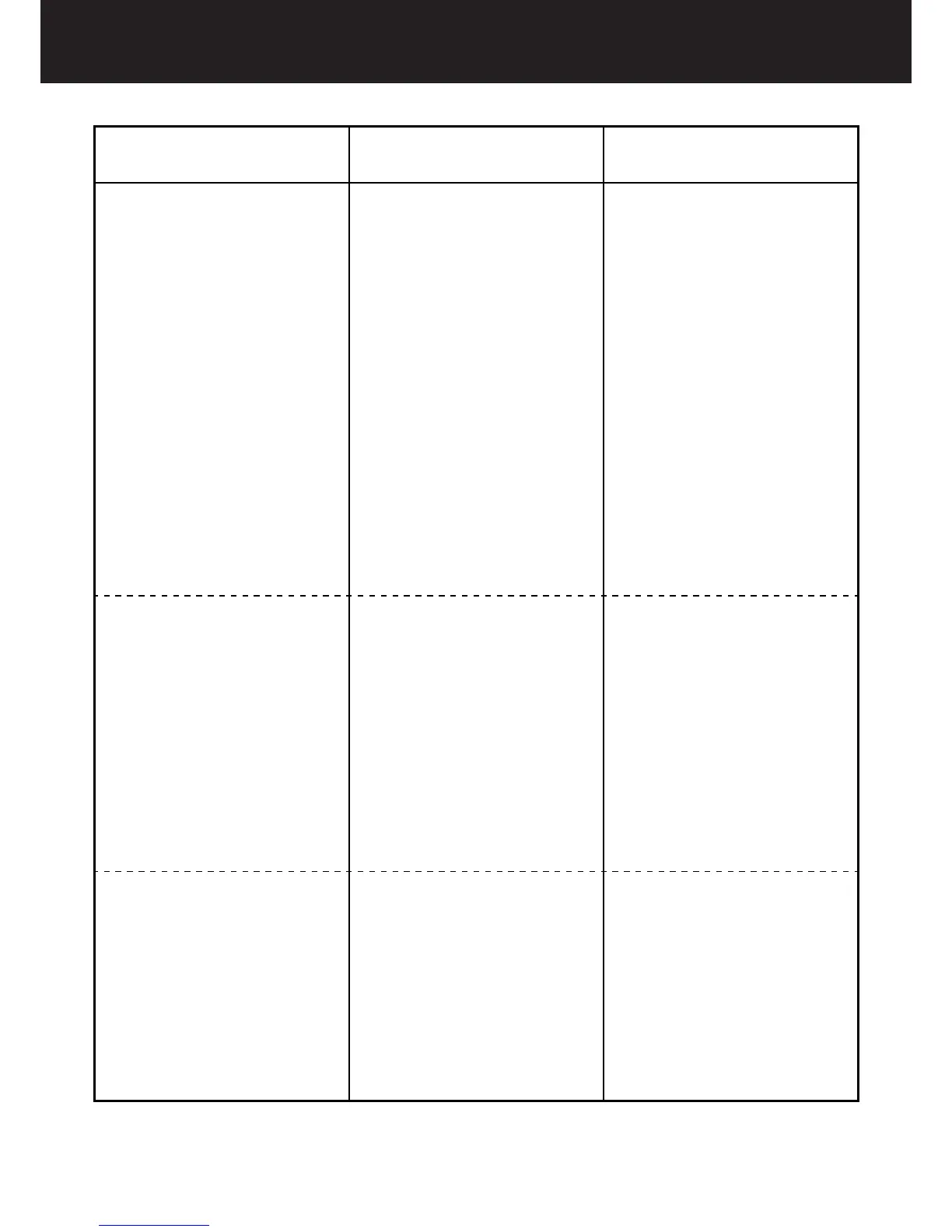SECTION 5 – PROBLEM SOLVING
PROBLEMS CHECKS SOLUTIONS
Your G2™ works slowly, runs
then stops or not at all.
Is the lter clean?
Are the baskets clean?
Is the vacuum lid sitting
ush in the weir?
Is the vacuum lid damaged?
Are the Auto Weir Valve and the
hose secure?
Is the Diaphragm operational or
does it need adjusting?
Backwash and rinse the ler
thoroughly.
Remove baskets, clean
thoroughly (baskets must be in
good condition).
Remove and re-install.
Replace vacuum lid.
Make sure that the conection are
sealed.
Refer Section 3 (Quick Release
Cassette System page 7-11).
Your G2™ is working slowly and
air bubbles are noticeable at the
return jet.
Is there a leak in the system?
Is the Auto Weir Valve below
water level?
Possible problem areas:
Possible leak at pump lid.
Check the pump lid O-ring.
Possible leak in the hose.
Check level of water.
Your G2™ is sticking to corners or
at the steps.
Check the hose length (Refer
Section 1 page 3).
Use the return ow jet to push
hose away from steps. (Refer to
“Pool coverage” page 6).
Shorten the hose so that it does
not reach the steps.
Customer Care Helpline 0860 88 POOL (0860 887 665)
www.zodiac.co.za
13