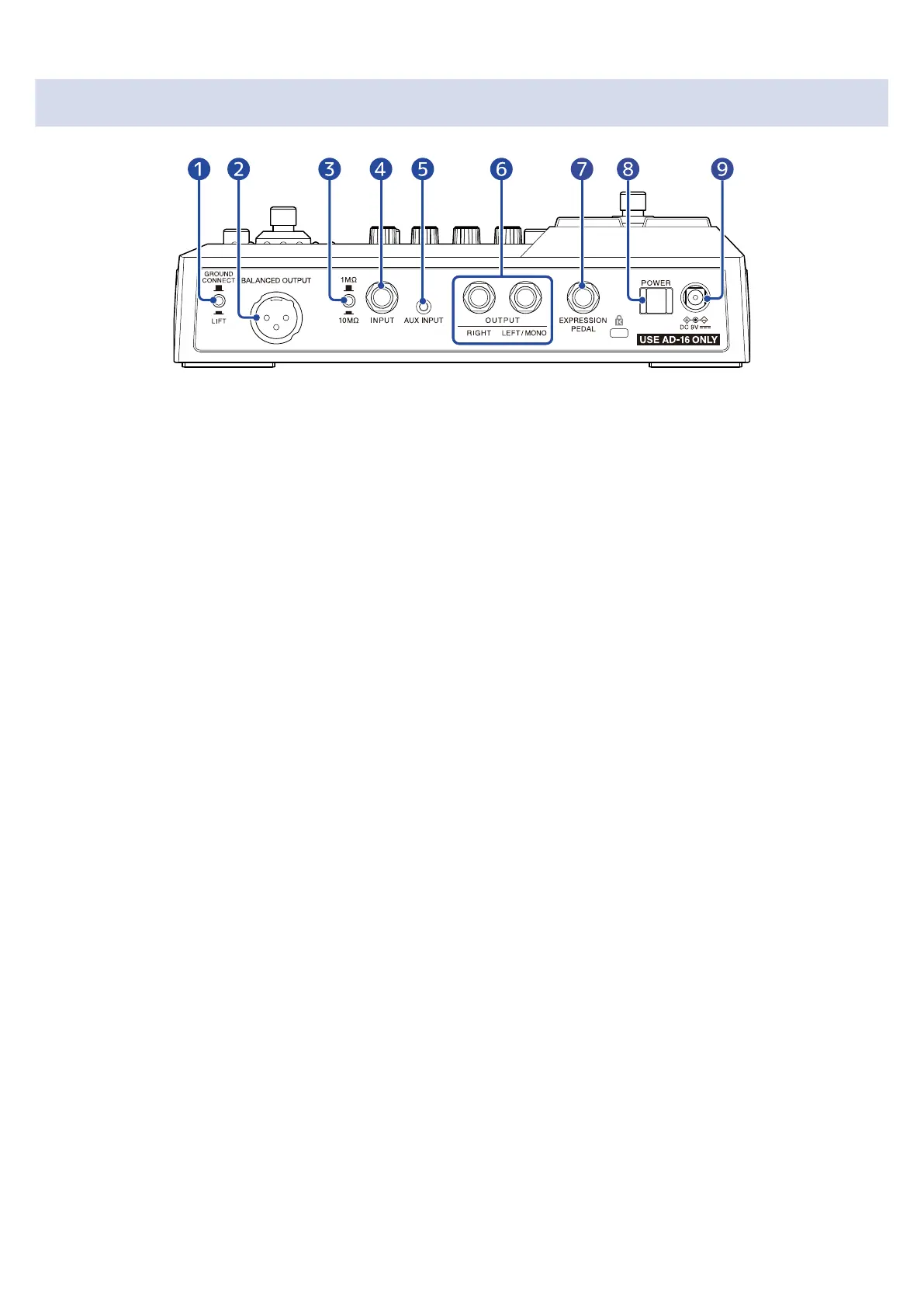Back
❶
GROUND CONNECT/LIFT switch
The BALANCED OUTPUT jack can be connected or disconnected from the ground.
❷
BALANCED OUTPUT jack
Connect this to a PA system.
❸
Impedance selection switch
Set the impedance to suit the connected bass.
❹
INPUT jack
Connect a bass to this.
❺
AUX INPUT jack
Connect a portable music player or similar device here.
❻
OUTPUT jacks
Connect a bass amp or powered monitors here.
❼
EXPRESSION PEDAL jack
Connect an expression pedal (ZOOM FP02M) here, and use it to adjust a pedal effect.
❽
POWER switch
This turns the power on/off.
❾
DC 9V AC adapter connector
Connect the dedicated AC adapter (ZOOM AD-16) here.
10