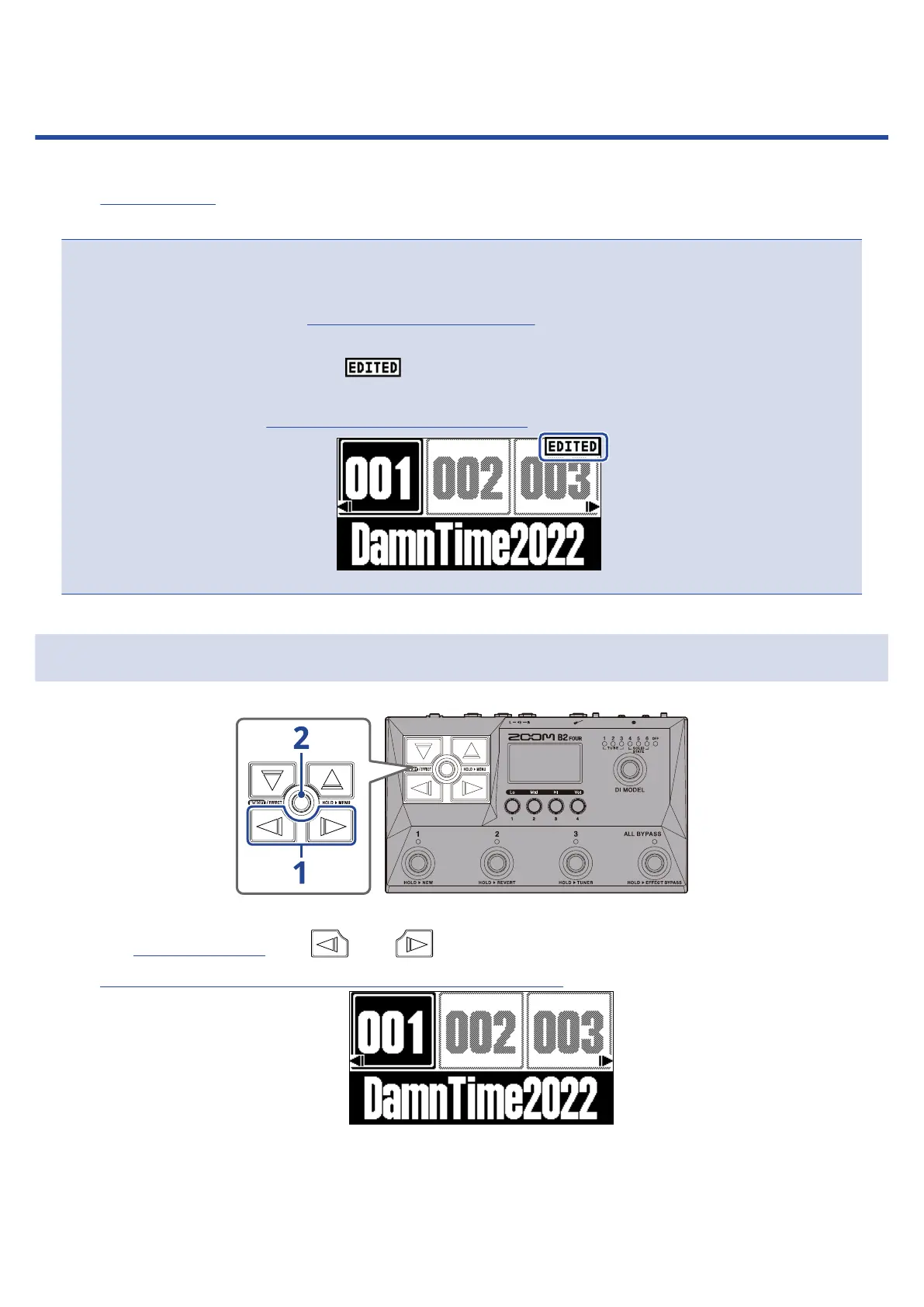Editing effects (EFFECT Screen)
Use the EFFECT Screen to work with effects, including, changing them and adjusting their parameters.
Patch memories can be edited.
Saving changes:
• When the AUTO SAVE function is ON, changes to patch memories will be automatically saved. (This
function is ON by default.) (→Setting the AUTO SAVE function)
• Patch memories will not be saved automatically if the AUTO SAVE function is OFF. When the content of a
patch memory has been changed, will appear at the top right of the display, showing that it is
different from the saved settings.
Save it as necessary. (→Copying and saving patch memories)
Opening the EFFECT Screen
1. On the MEMORY Screen, use and to select the patch memory with the effect to be edited
(→Switching patch memories while playing (MEMORY Screen)).
30