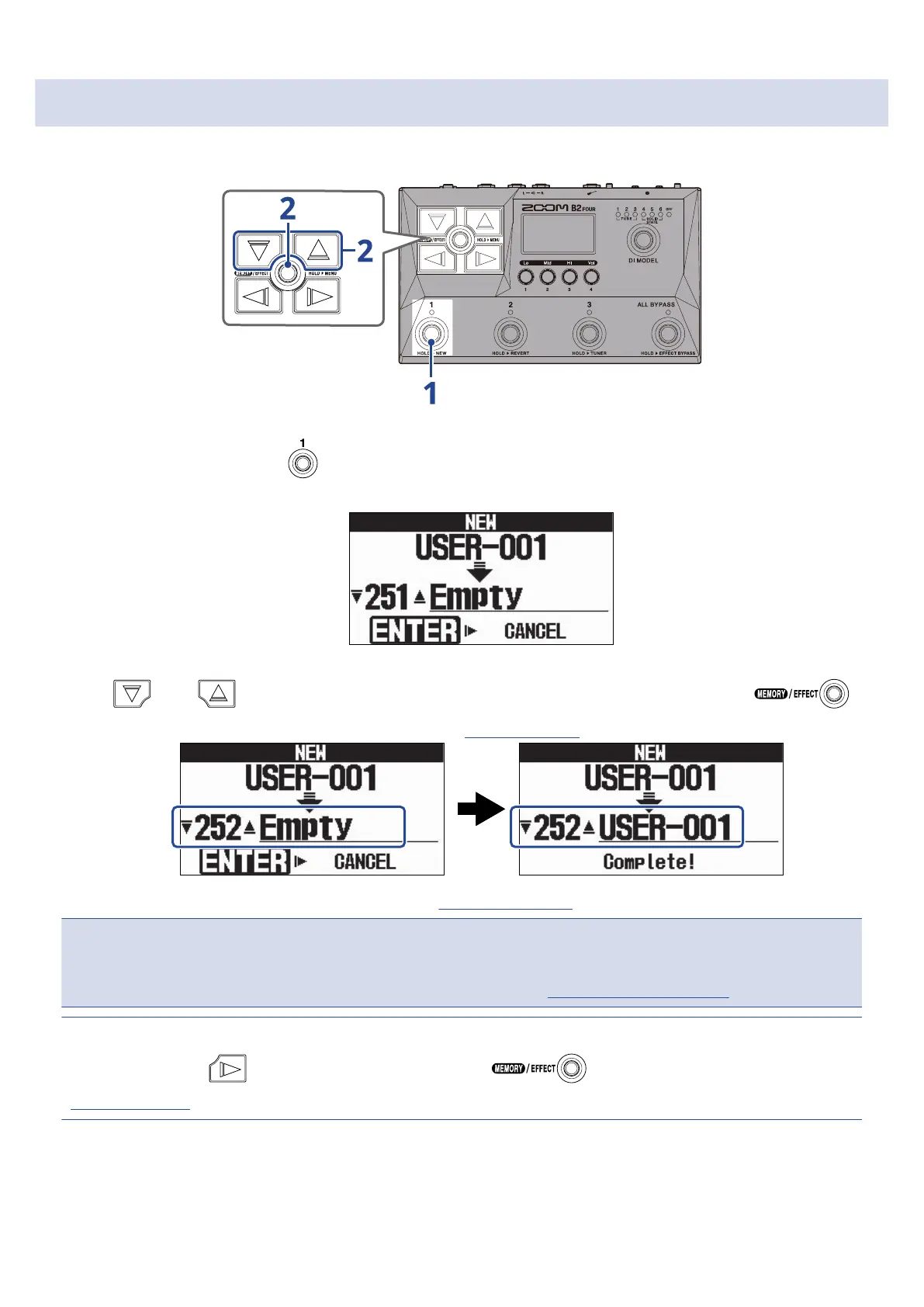Creating patch memories
New patch memories can be created.
1. Press and hold footswitch .
This opens the New Screen.
2. Use and to select where the new patch memory will be saved, and press .
This creates a new patch memory and opens the EFFECT Screen.
Assign effects by following the procedures in “Replacing effects” and edit the patch memory.
NOTE:
Up to 300 patch memories can be saved. The New Screen will not be shown if there are no empty patch
memories. Delete unnecessary patch memories to enable use. (→Deleting patch memories)
HINT:
In step 2, pressing to select “CANCEL” and pressing will cancel creation and reopen the
MEMORY Screen.
49