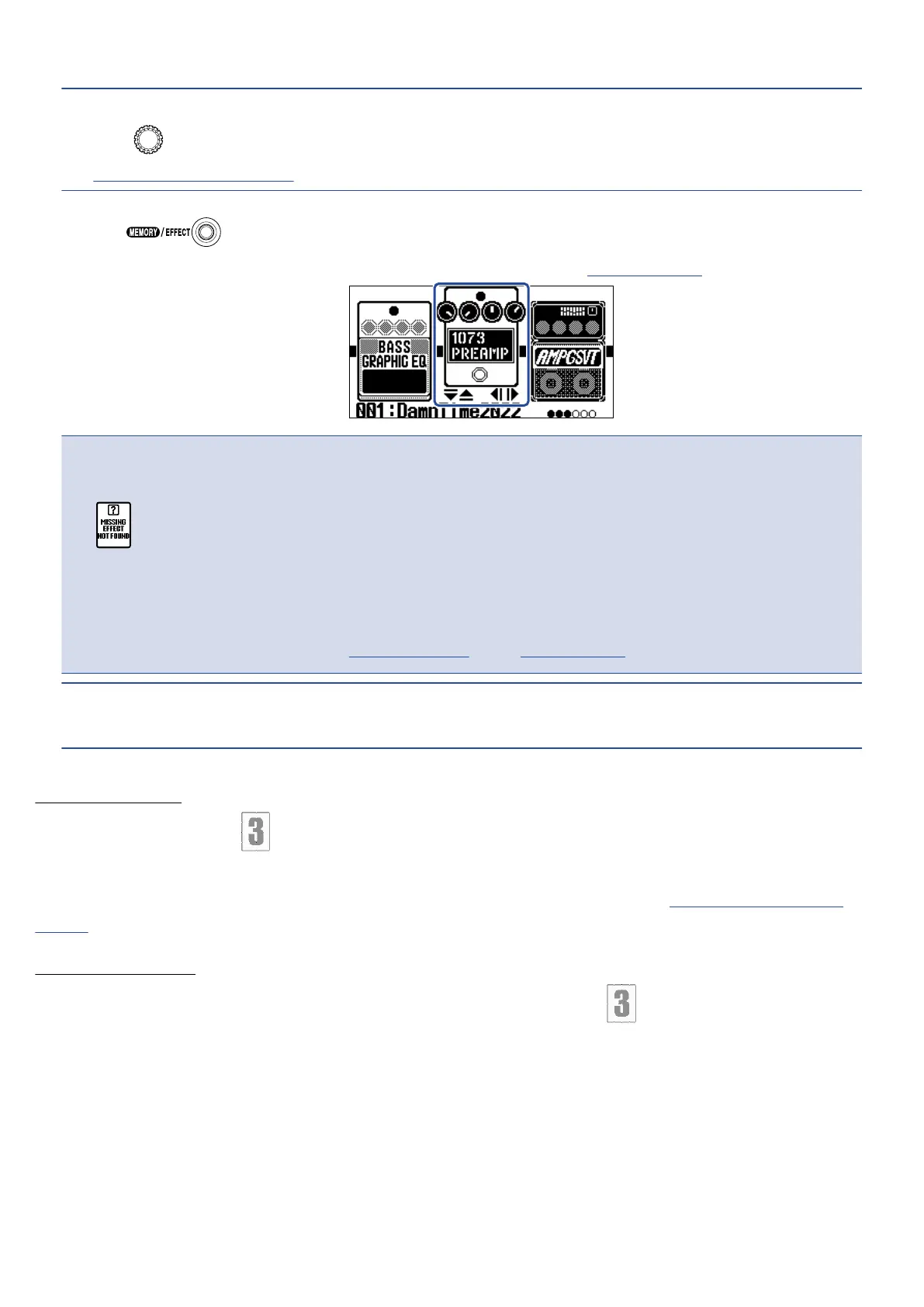HINT:
Turning will open the Effect Editing Screen where parameters for the selected effect can be adjusted.
(→Adjusting effect parameters)
5. Press .
The selected effect or amp will replace the previous one and the EFFECT Screen will reopen.
NOTE:
• If an effect in a patch memory has been deleted from Handy Guitar Lab, the deleted effect will appear as
and be disabled.
• A patch memory can only contain one effect from each of these categories: amp, pedal, rhythm and
looper.
• When the Library Screen is open, sound is output using only the selected effect. To check the sound of
the entire patch memory, open the MEMORY Screen or the EFFECT Screen.
HINT:
See Handy Guitar Lab for explanations of each effect.
Adding effects
When a number icon like is shown, no effect has been assigned to that position. To add an effect,
select a number icon in step 2. Then, select an effect starting in step 3.
The position of an added effect can be changed by following the instructions in “Changing the order of
effects”.
Deleting effects
Select the effect to be deleted in step 2. Then, select a number icon like in step 4.
35
