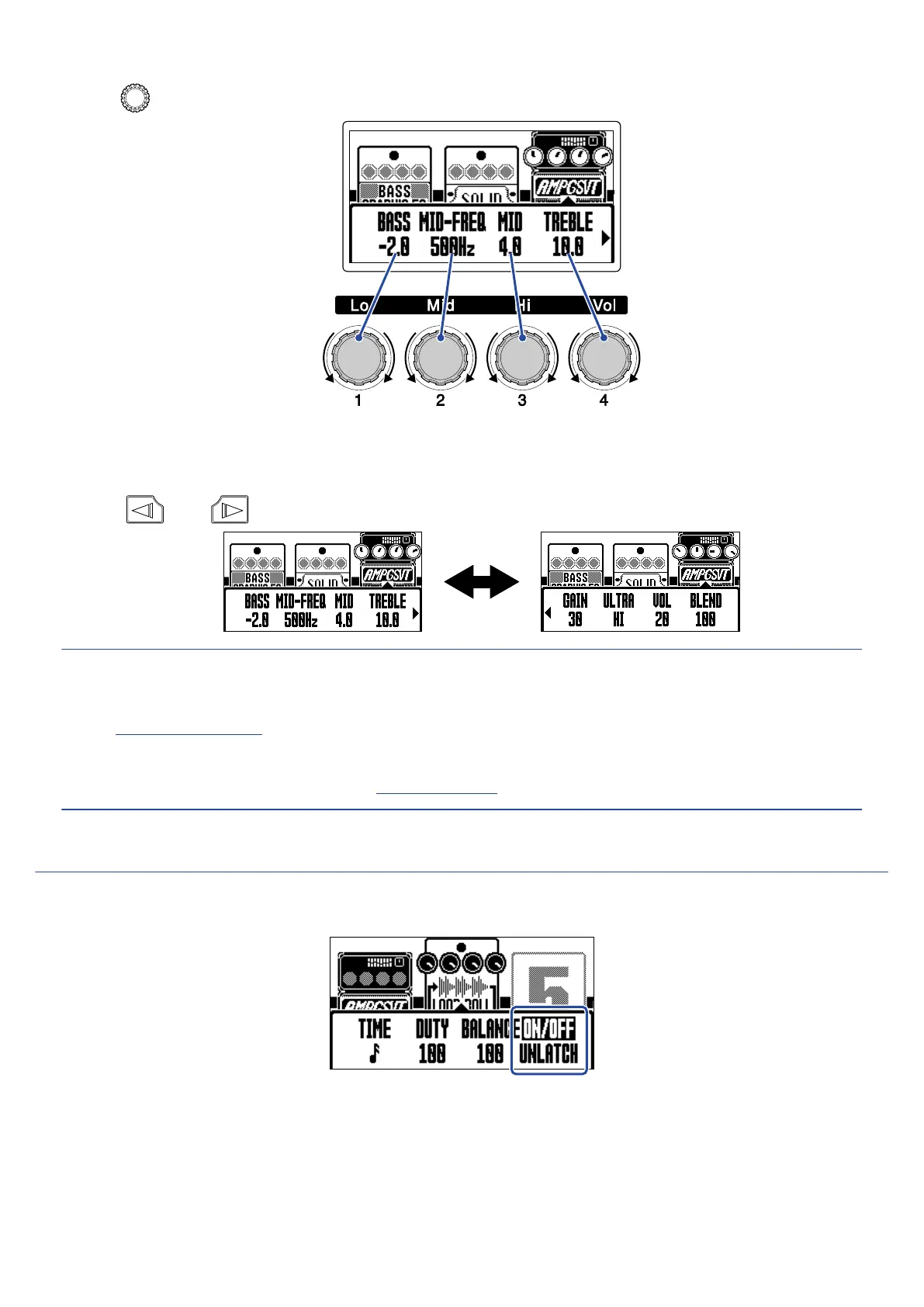4. Turn to adjust the effect parameters.
After finishing adjustments, the previous screen will reopen after a moment.
Amps and some other effects have more parameters, so their setting screens have two pages.
Press and to show the parameter to be adjusted.
HINT:
• Time, rate and other effect parameters can be set to musical notes to sync them to the tempo.
(→Adjusting the tempo)
• See Handy Guitar Lab for explanations of each effect.
• To change, add or delete an effect see “Replacing effects”.
Footswitch special functions
Some effects assign special functions to footswitches, including turning the effect on only while the
footswitch is being pressed. Parameters that select special functions appear inverted on the display.
38
