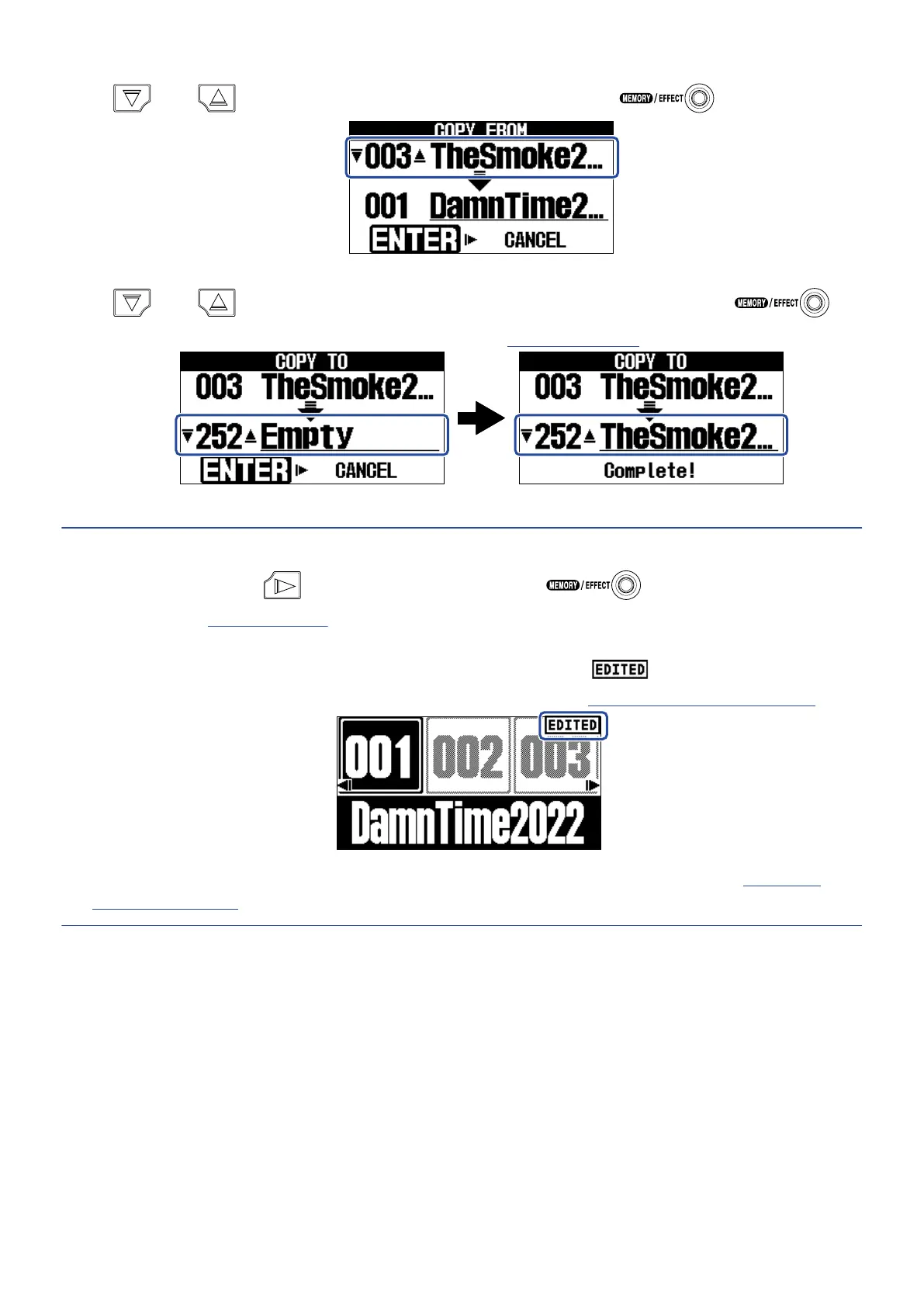3. Use and to select the patch memory to copy, and press .
4. Use and to select the patch memory copy/save destination, and press .
This copies/saves the patch memory, and reopens the MEMORY Screen.
Patch memories shown as “Empty” are currently unused.
HINT:
• In step 3 or 4, pressing to select “CANCEL” and pressing will cancel copying/saving
and reopen the MEMORY Screen.
• Patch memories will not be saved automatically if the AUTO SAVE function is OFF. When the AUTO SAVE
function is OFF, if the content of a patch memory has been changed, will appear at the top right
of the screen, showing that it is different from the saved settings. (→Setting the AUTO SAVE function)
• When the AUTO SAVE function is OFF, “SAVE” will be shown instead of “COPY” in step 2. (→Setting the
AUTO SAVE function)
46
