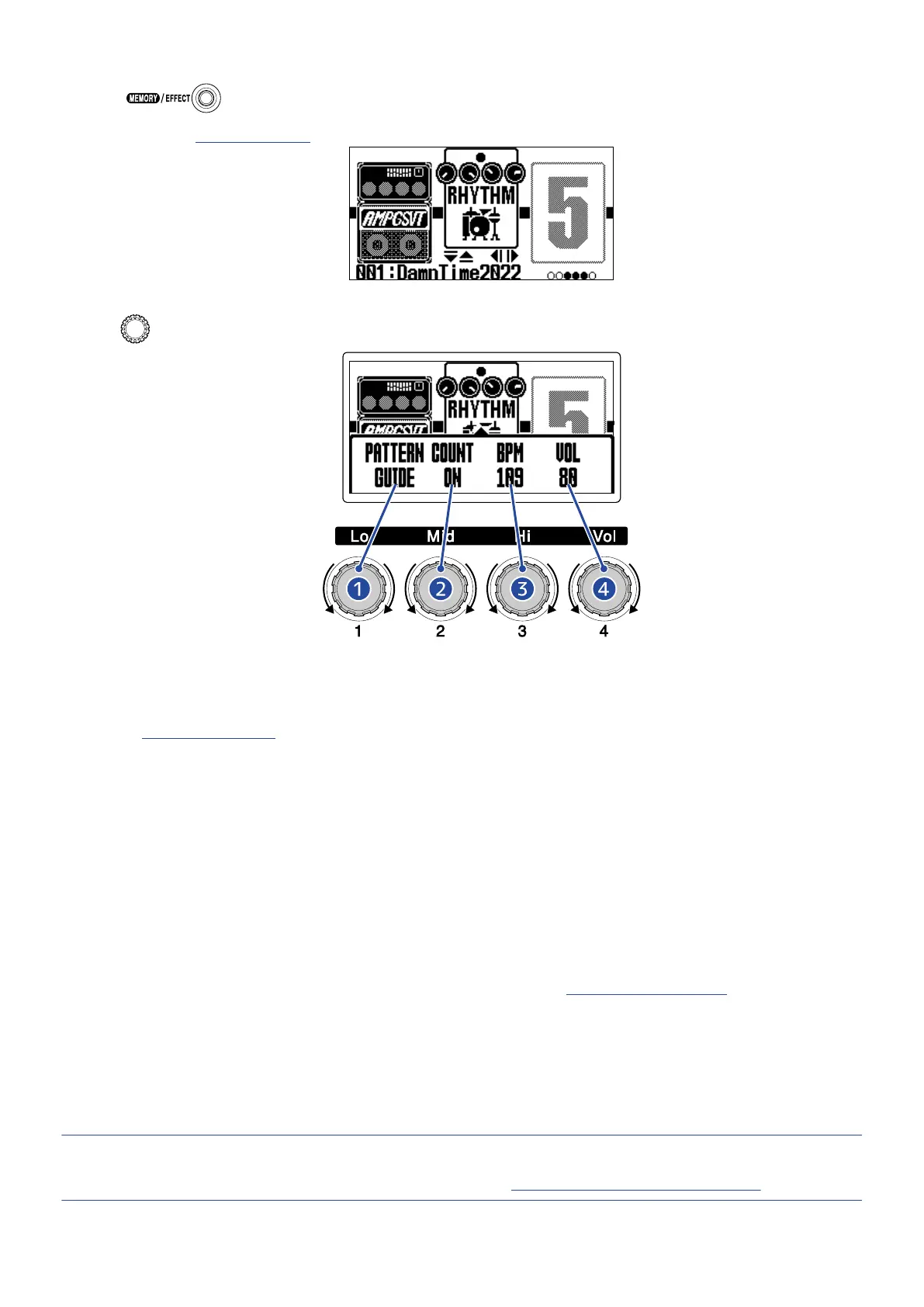4. Press .
This opens the EFFECT Screen.
5. Turn to adjust the rhythm effect settings.
❶
Rhythm pattern
This selects the rhythm pattern that will be played.
See Rhythm patterns for information about the rhythm pattern types.
❷
Pre-count
This sets whether or not a count sound is played before looper recording starts.
• OFF: A precount is not played.
• ON: A precount is played.
❸
Tempo
This adjusts the rhythm tempo.
• This can be set from 40 to 250.
• The tempo set here is linked to the tempo adjusted in “Adjusting the tempo” and will be shared
by the other effects and the looper.
❹
Volume
This adjusts the volume of the rhythm.
• This can be set from 0 to 100.
HINT:
Rhythm settings can be changed during rhythm playback. (→Starting/stopping rhythm playback)
59
