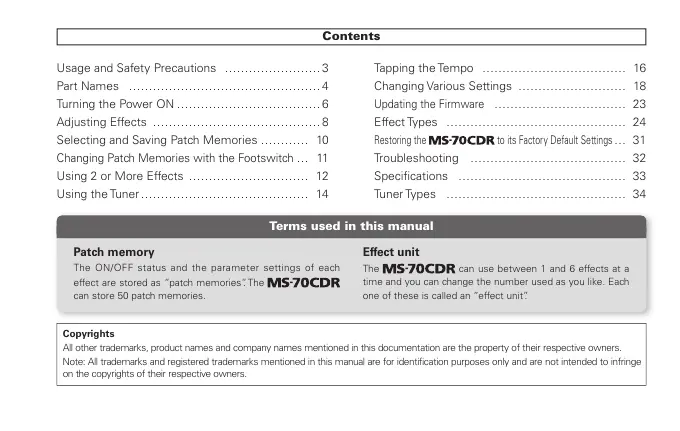Contents
Usage and Safety Precautions ……………………3
Part Names …………………………………………4
Turning the Power ON ………………………………6
Adjusting Effects ……………………………………8
Selecting and Saving Patch Memories ………… 10
Changing Patch Memories with the Footswitch
… 11
Using 2 or More Effects ………………………… 12
Using the Tuner …………………………………… 14
Tapping the Tempo ……………………………… 16
Changing Various Settings ……………………… 18
Updating the Firmware
…………………………… 23
Effect Types ……………………………………… 24
Restoring the to its Factory Default Settings
… 31
Troubleshooting ………………………………… 32
Specifications …………………………………… 33
Tuner Types ……………………………………… 34
Copyrights
All other trademarks, product names and company names mentioned in this documentation are the property of their respective owners.
Note: All trademarks and registered trademarks mentioned in this manual are for identification purposes only and are not intended to infringe
on the copyrights of their respective owners.
Patch memory
The ON/OFF status and the parameter settings of each
effect are stored as ”patch memories”. The
can store 50 patch memories.
Effect unit
The can use between 1 and 6 effects at a
time and you can change the number used as you like. Each
one of these is called an ”effect unit”.
Terms used in this manual
