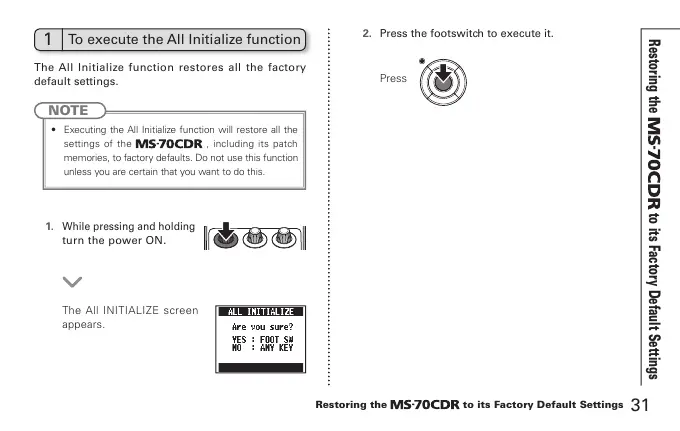31
Restoring the to its Factory Default Settings
Restoring the to its Factory Default Settings
The All INITIALIZE screen
appears.
Press
NOTE
t
Executing the All Initialize function will restore all the
settings of the , including its patch
memories, to factory defaults. Do not use this function
unless you are certain that you want to do this.
The All Initialize function restores all the factory
default settings.
1.
While pressing and holding
turn the power ON.
2. Press the footswitch to execute it.
1
To execute the All Initialize function
