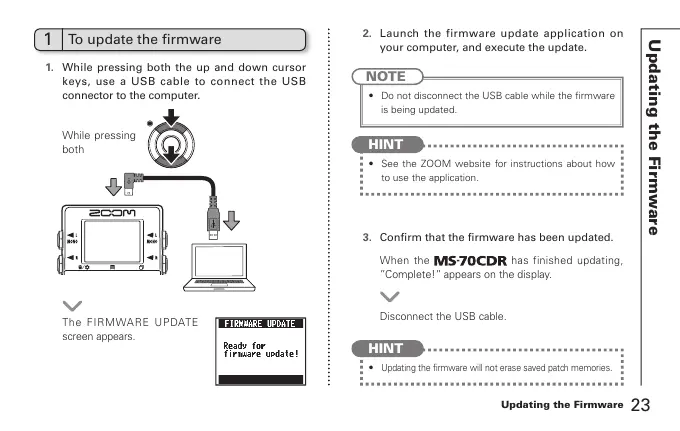23
Updating the Firmware
Updating the Firmware
While pressing
both
When the has finished updating,
”Complete!” appears on the display.
The FIRM WARE UPDATE
screen appears.
Disconnect the USB cable.
HINT
t 4FFUIF;00.XFCTJUFGPSJOTUSVDUJPOTBCPVUIPX
to use the application.
HINT
t
Updating the firmware will not erase saved patch memories.
NOTE
t %POPUEJTDPOOFDUUIF64#DBCMFXIJMFUIFmSNXBSF
is being updated.
1. While pressing both the up and down cursor
keys, use a USB cable to connect the USB
connector to the computer.
2. Launch the firmware update application on
your computer, and execute the update.
3. Confirm that the firmware has been updated.
1
To update the firmware