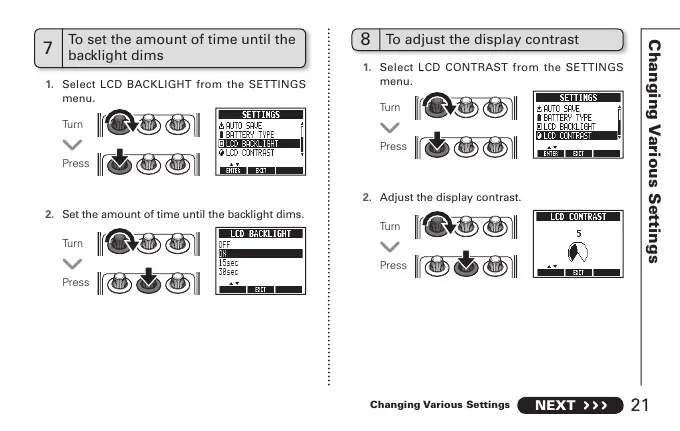21
NEXT
Changing Various Settings
Changing Various Settings
8
To adjust the display contrast
1. Select LCD BACKLIGHT from the SETTINGS
menu.
2. Set the amount of time until the backlight dims.
Turn
Turn
Press
7
To set the amount of time until the
backlight dims
1. Select LCD CONTRAST from the SETTINGS
menu.
2. Adjust the display contrast.
Turn
Turn
Press
Press
Press
