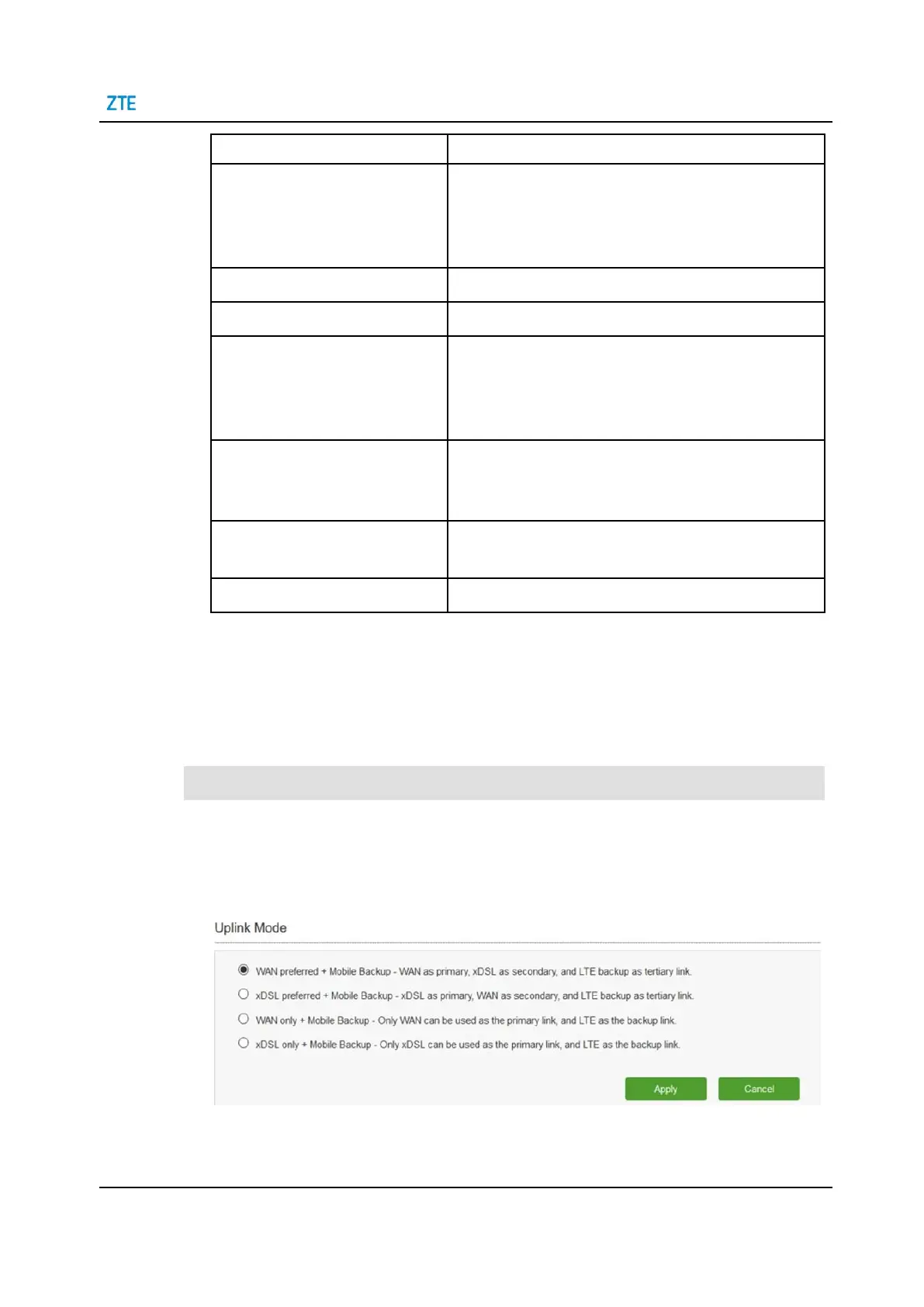4.
Click Apply button to apply the changes.
4.2.4
Configure the Uplink Mode
Through the combination, WAN, xDSL, LTE can be set as the primary link, the sec-
ondary link and the backup link as required.
1.
On the main page of the ZTE H1600, select Internet > WAN > Uplink Mode to open
the Uplink Mode page, see Figure 4-11.
Figure 4-11 Uplink Mode Configuration
2.
Select the uplink mode, for a description of the parameters, refer to Table 4-4.
