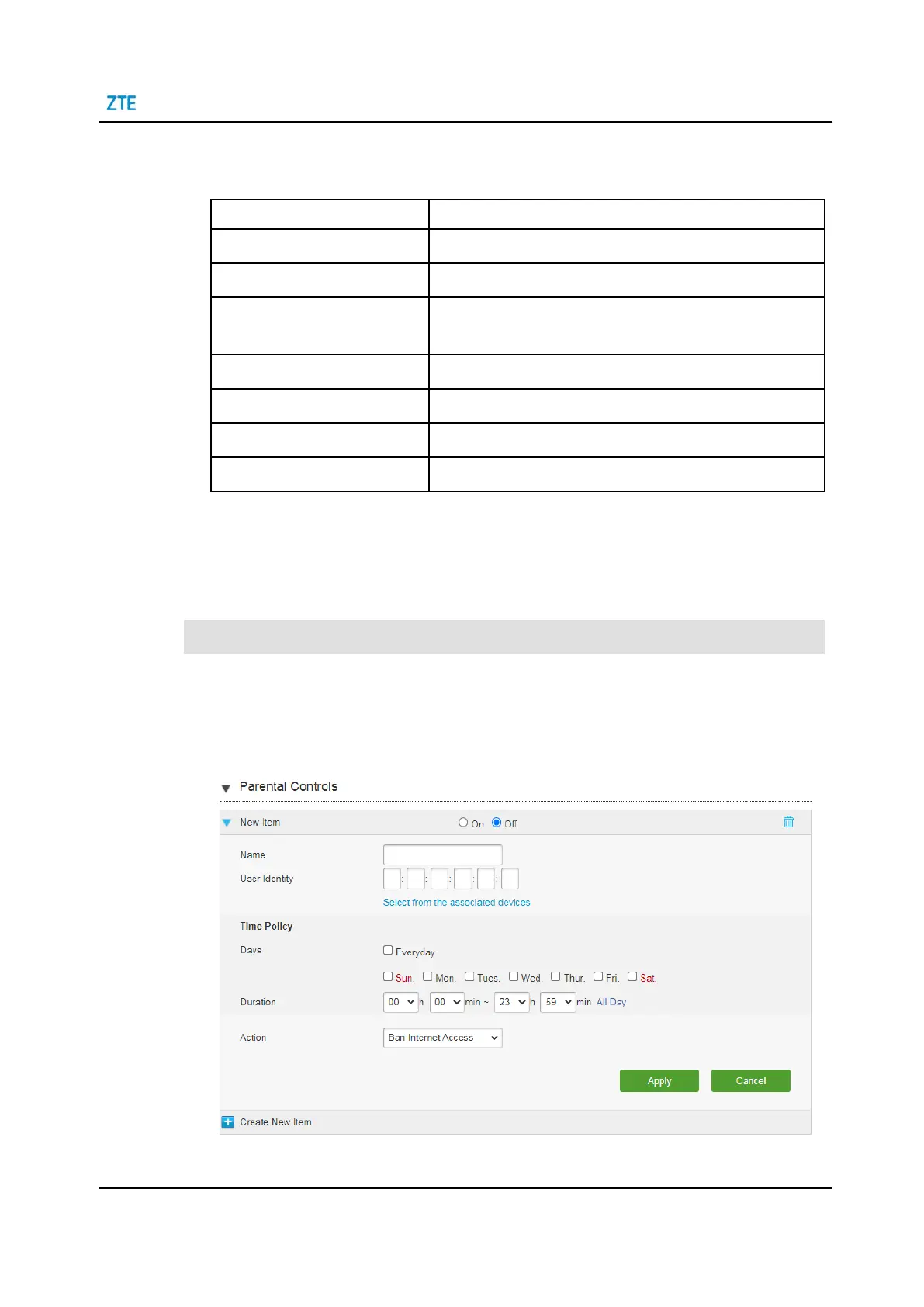4 Configure the Internet
Table 4-13 lists the Port Forwarding settings parameters.
Table 4-13 Parameter Descriptions for the Port Forwarding
Set radiobox On to enable the port forwarding function.
Virtual host name, which cannot be null.
Protocol name, including TCP, UDP, TCP AND UDP.
The default protocol is TCP.
IP address segment of the WAN-side hosts.
IP address of the LAN-side host.
Port segment of the WAN-side hosts, range: 1-65535.
Port segment of the LAN-side hosts, range: 1-65535.
3.
Click Apply button to apply the changes.
4.5
Configure the Parental Controls
The section describes how to configure parental controls.
1.
On the main page of the ZTE H1600, select Internet > Parental Controls to open
the Parental Controls page, see Figure 4-22.
Figure 4-22 Parental Controls
2.
Configure the parental controls parameters.
SJ-20210621164956-008 | 2022-09-01(R1.3) 41
