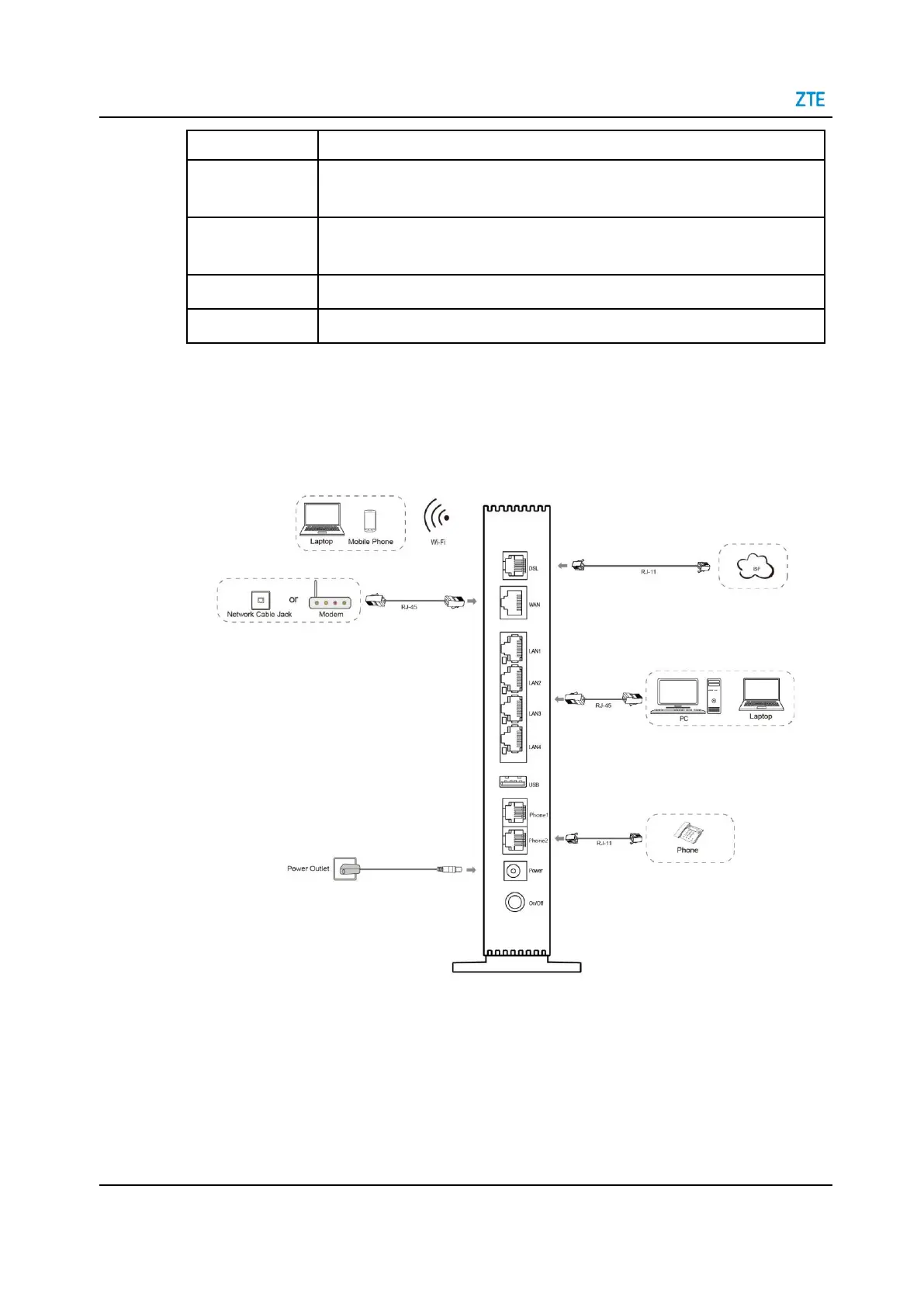2.4
Hardware Connection
Figure 2-4 shows the devices that are connected to interfaces of the ZTE H1600.
Figure 2-4 Cable Connection
After the devices are connected to the ZTE H1600 device, press the power button.
When the corresponding indicators on the front panel are On, you can enjoy various ser-
vices provided by the service provider.
The factors affecting the wireless network coverage range include the location of the
product, distance between the product and a wireless terminal, number of obstacles, ob-
stacle material and density, and interference source. It is recommended that you place
12
SJ-20210621164956-008 | 2022-09-01(R1.3)
