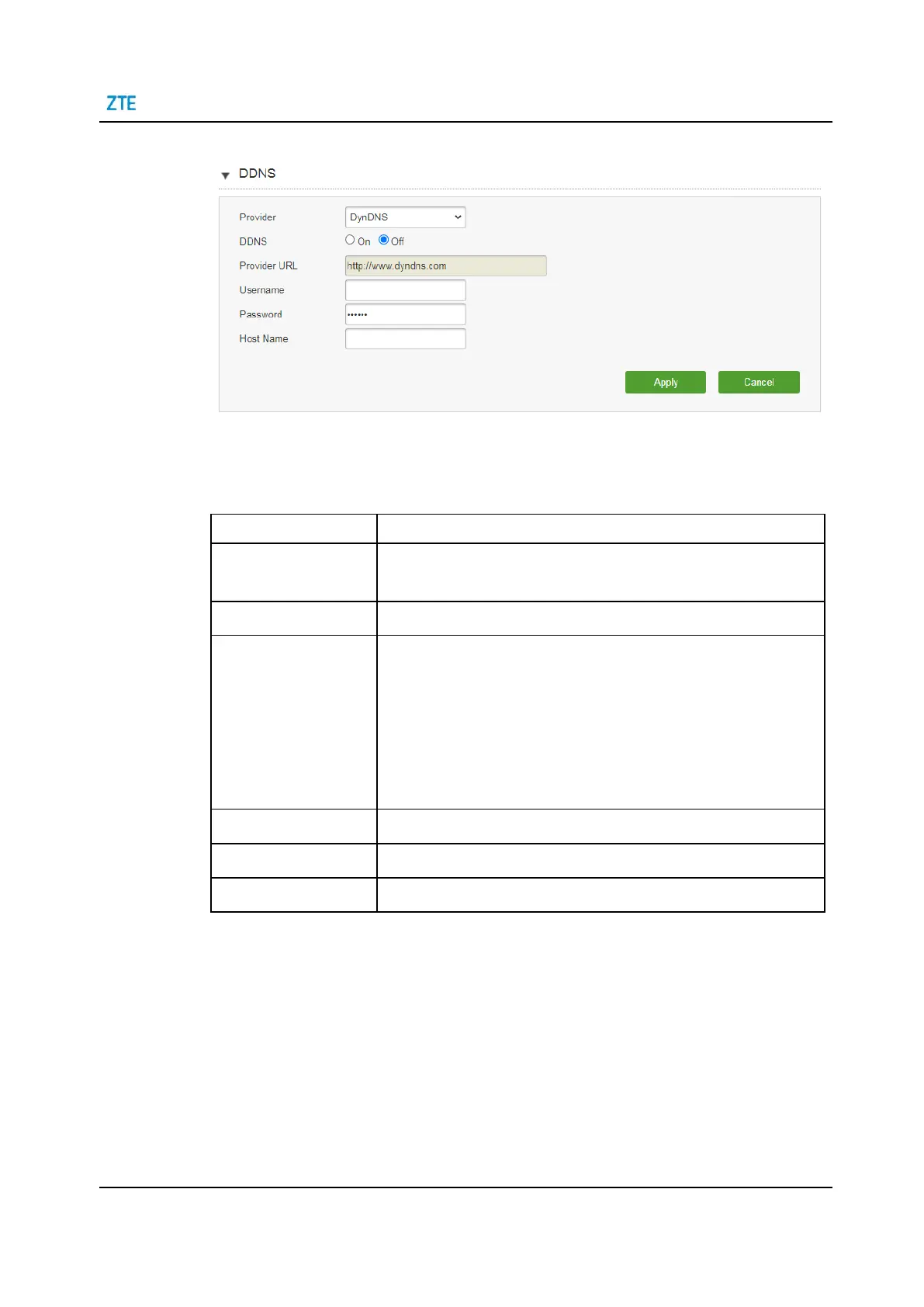SJ-20210621164956-008 | 2022-09-01(R1.3)
4 Configure the Internet
Figure 4-23 DDNS Configuration Page
2.
Configure the DDNS parameters.
Table 4-15 lists the DDNS parameters.
Table 4-15 Parameter Descriptions for the DDNS
Supported provider.
Options: DynDNS, DtDNS, No-IP, easyDNS, freedns and TZO.
DDNS Switch. Click On to enable the DDNS function.
The URL of provider.
If the DynDNS HTTP is used, the URL is http://www.dyndns.com.
If the DtDNS HTTP is used, the URL is http://www.dtdns.org.
If the No-IP HTTP is used, the URL is http://www.no-ip.com.
If the easyDNS HTTP is used, the URL is http://www.easydns.com.
If the freedns HTTP is used, the URL is http://freedns.afraid.org.
If the TZO HTTP is used, the URL is http://www.tzo.com.
Host name corresponding to the user.
3.
Click Apply button to apply the changes.
4.7
Configure the SNTP
SNTP is a simplified version of NTP.
Configure SNTP so that common users can see the system time, which is the same as
the local time.
