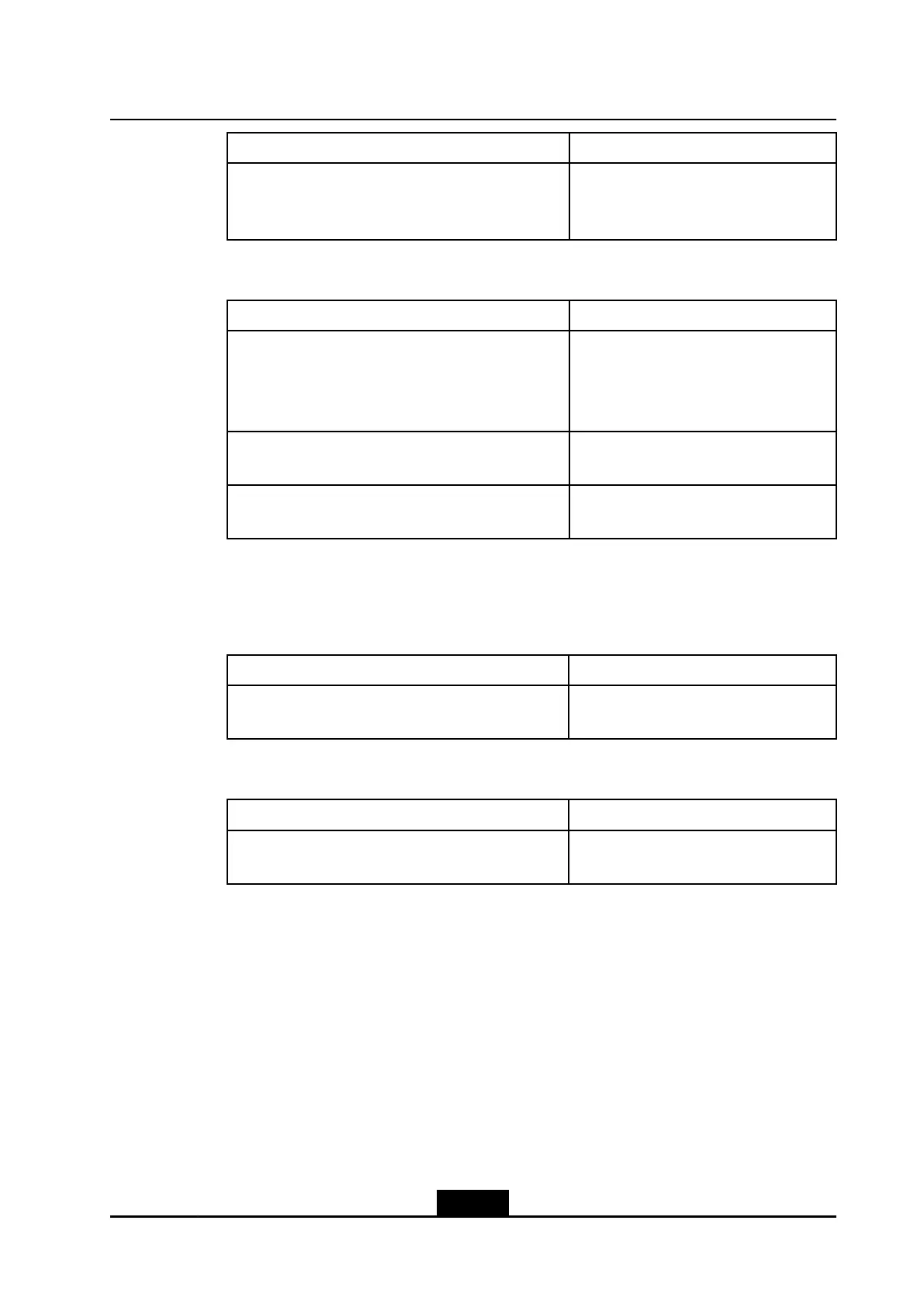Chapter1DeviceConnectionmanagement
CommandFunction
ZXR10(config)#ftp-serverenable[listen
<port-number>]
EnablestheFTPserverfunction,and
monitorsthespeciedport.
Theportrangeis21or2401–2420.
2.CongureotherFTPattributes.
CommandFunction
ZXR10(config)#ftp-servertop-directory
<directory>[{read-only|{[read-write],[copy]}}]
Setsthetop-leveldirectorythatthe
FTPserverallowsuserstoaccess
throughFTP.Bydefault,thedirectoryis
/datadisk0/.
ZXR10(config)#ftp-serveraccess-class
[ipv6]<acl-name>
BindsanACLtotheFTPserver.
ZXR10(config)#ftp-servermax-login<max-number>Conguresthemaximumnumberof
onlineusersoftheFTPserver.
ForhowtocongureanFTPserverusernameandpassword,referto“Chapter4User
Management”.
3.Verifythecongurations.
CommandFunction
ZXR10#showftp-serverShowsthecongurationinformationon
theFTPserver.
4.MaintaintheFTPServer.
CommandFunction
ZXR10(config)#ftp-serverkick-user<user-id>Disconnectsacurrentlyonlineuser.The
parametervalueisanonlineuserID.
–EndofSteps–
Example
ThefollowinggivesanFTPservercongurationexample.
lCongurationDescription
AsshowninFigure1-7,ZXR10ZSRV2isconnectedtoaPCandoperatesasanFTP
server.ThePCfunctionsasanFTPclientthatuploadsanddownloadsles.
1-11
SJ-20140504150128-007|2014-05-10(R1.0)ZTEProprietaryandCondential
