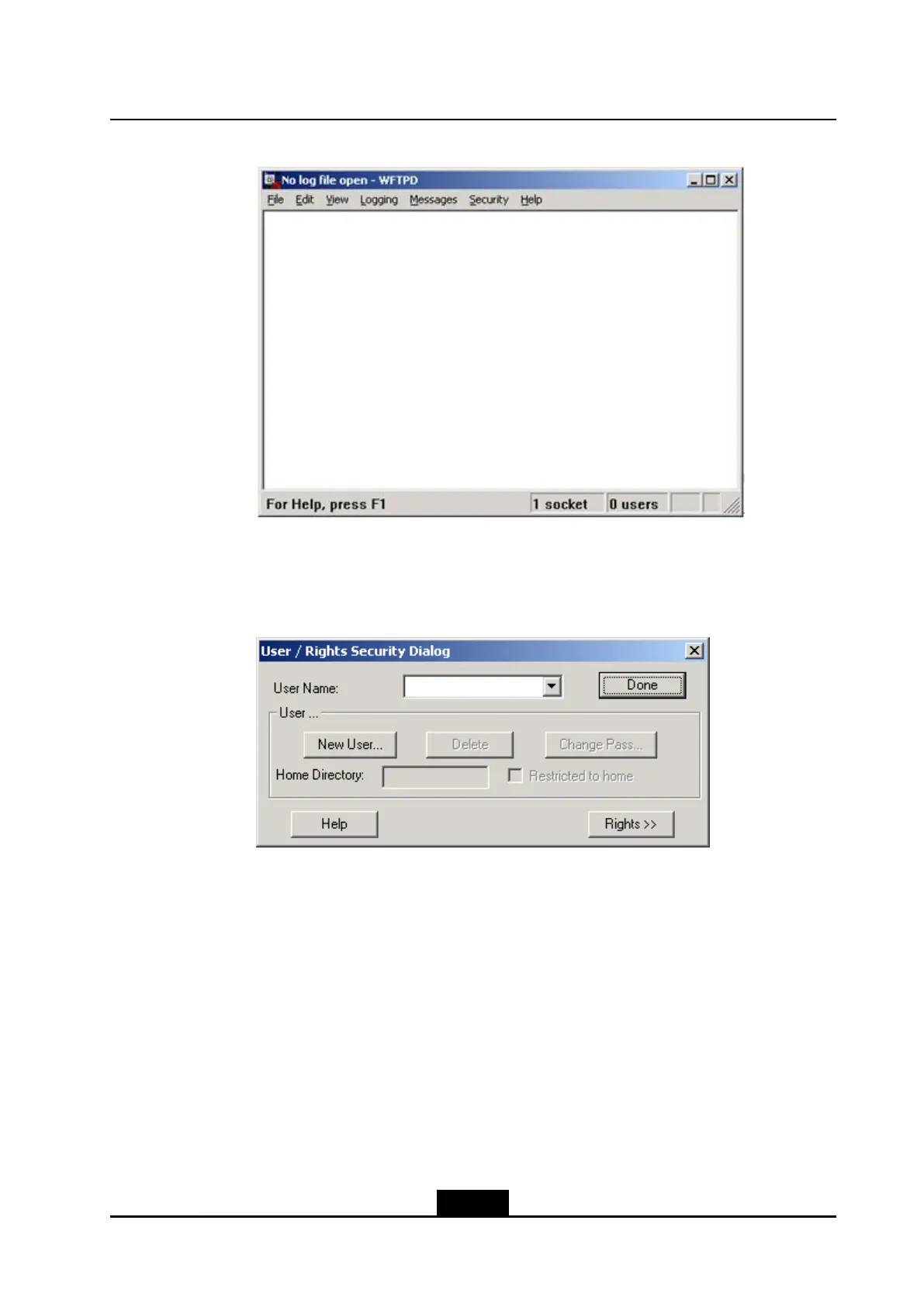Chapter1DeviceConnectionmanagement
Figure1-8WFTPDWindow
b.SelectSecurity>User/Rights….TheUser/RightsSecuritydialogboxis
displayed,seeFigure1-9.
Figure1-9User/RightsSecurityDialogBox
c.PerformthefollowingstepsintheUser/RightsSecurityDialogdialogbox.
i.ClickNewUser…tocreateanewusersuchastarget,andsetapassword.
ii.SelecttargetfromtheUserNamedrop-downlist.
iii.TypeadirectorysuchasD:\IMGintheHomeDirectorytextboxforsaving
versionlesorcongurationles.Afterthecongurationiscompleted,the
usernameandhomedirectoryaredisplayedintheUser/RightsSecurity
Dialogdialogbox,seeFigure1-10.
1-13
SJ-20140504150128-007|2014-05-10(R1.0)ZTEProprietaryandCondential
