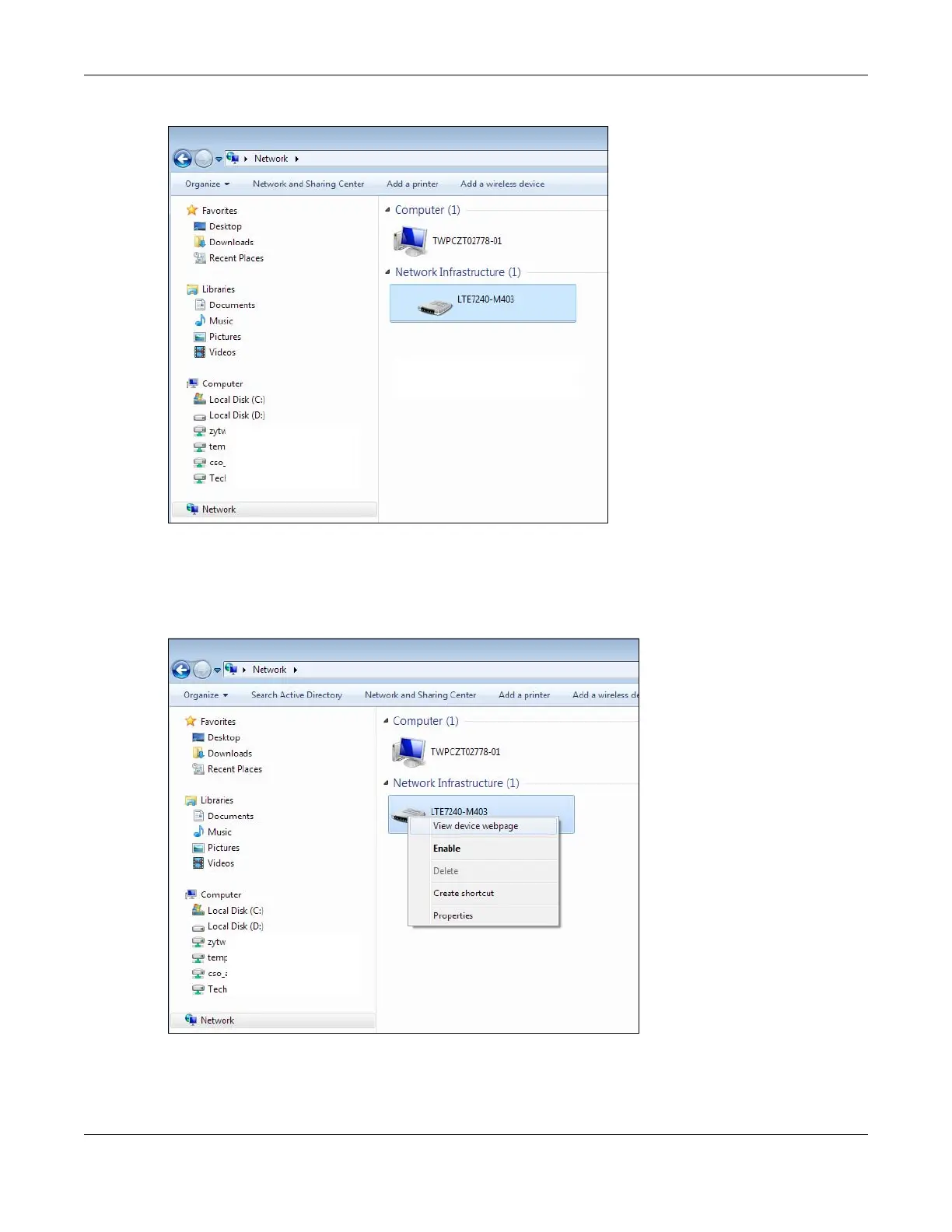Chapter 8 Home Networking
LTE Series User’s Guide
150
Figure 107 Network Connections
3 An icon with the description for each UPnP-enabled device displays under Network Infrastructure.
4 Right-click the icon for your Zyxel Device and select View device webpage. The Web Configurator login
screen displays.
Figure 108 Network Connections: My Network Places
5 Right-click the icon for your Zyxel Device and select Properties. Click the Network Device tab. A window
displays with information about the Zyxel Device.
