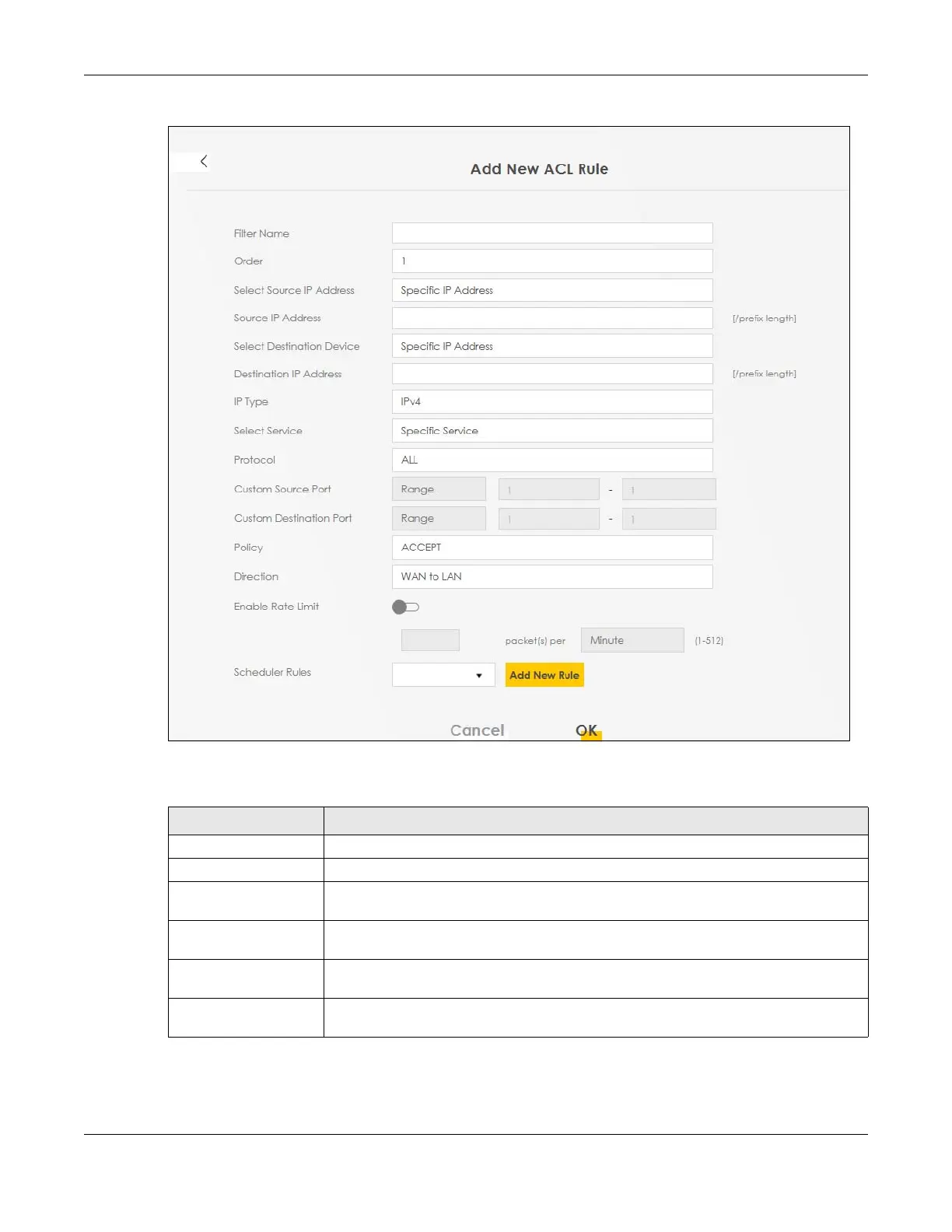Chapter 13 Firewall
LTE Series User’s Guide
190
Figure 143 Security > Firewall > Access Control > Add New ACL Rule
The following table describes the labels in this screen.
Table 70 Security > Firewall > Access Control > Add New ACL Rule
LABEL DESCRIPTION
Filter Name Type a unique name for your filter rule.
Order Assign the order of your rules as rules are applied in turn.
Select Source IP
Address
If you want the source to come from a particular (single) IP, select Specific IP Address. If
not, select from a detected device.
Source IP Address If you selected Specific IP Address in the previous item, enter the source device’s IP
address here. Otherwise this field will be hidden if you select the detected device.
Select Destination
Device
If you want your rule to apply to packets with a particular (single) IP, select Specific IP
Address. If not, select a detected device.
Destination IP Address If you selected Specific IP Address in the previous item, enter the destination device’s IP
address here. Otherwise this field will be hidden if you select the detected device.
