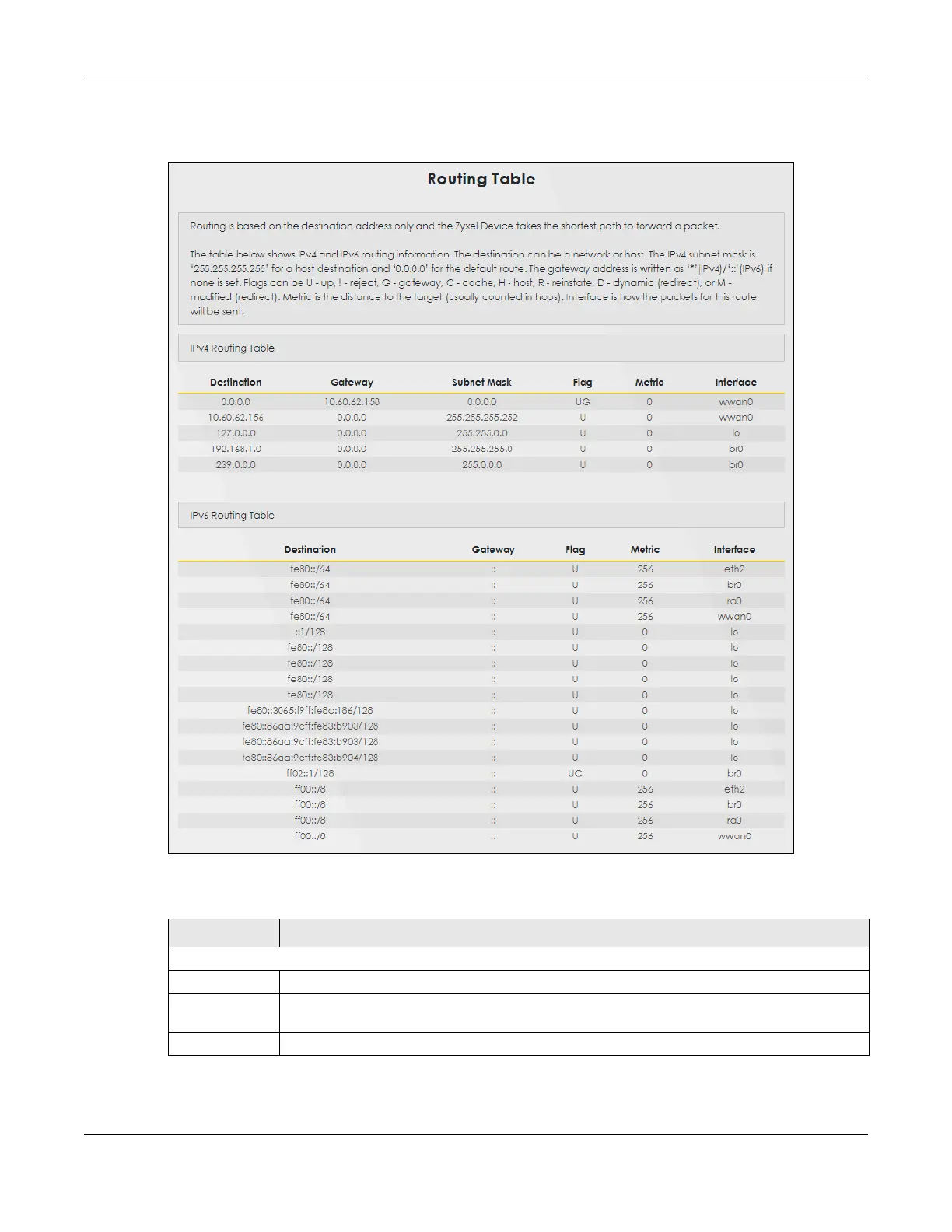Chapter 21 Routing Table
LTE Series User’s Guide
232
Click System Monitor > Routing Table to open the following screen.
Figure 171 System Monitor > Routing Table
The following table describes the labels in this screen.
Table 97 System Monitor > Routing Table
LABEL DESCRIPTION
IPv4/IPv6 Routing Table
Destination This indicates the destination IPv4 address or IPv6 address and prefix of this route.
Gateway This indicates the IPv4 address or IPv6 address of the gateway that helps forward this route’s
traffic.
Subnet Mask This indicates the destination subnet mask of the IPv4 route.
