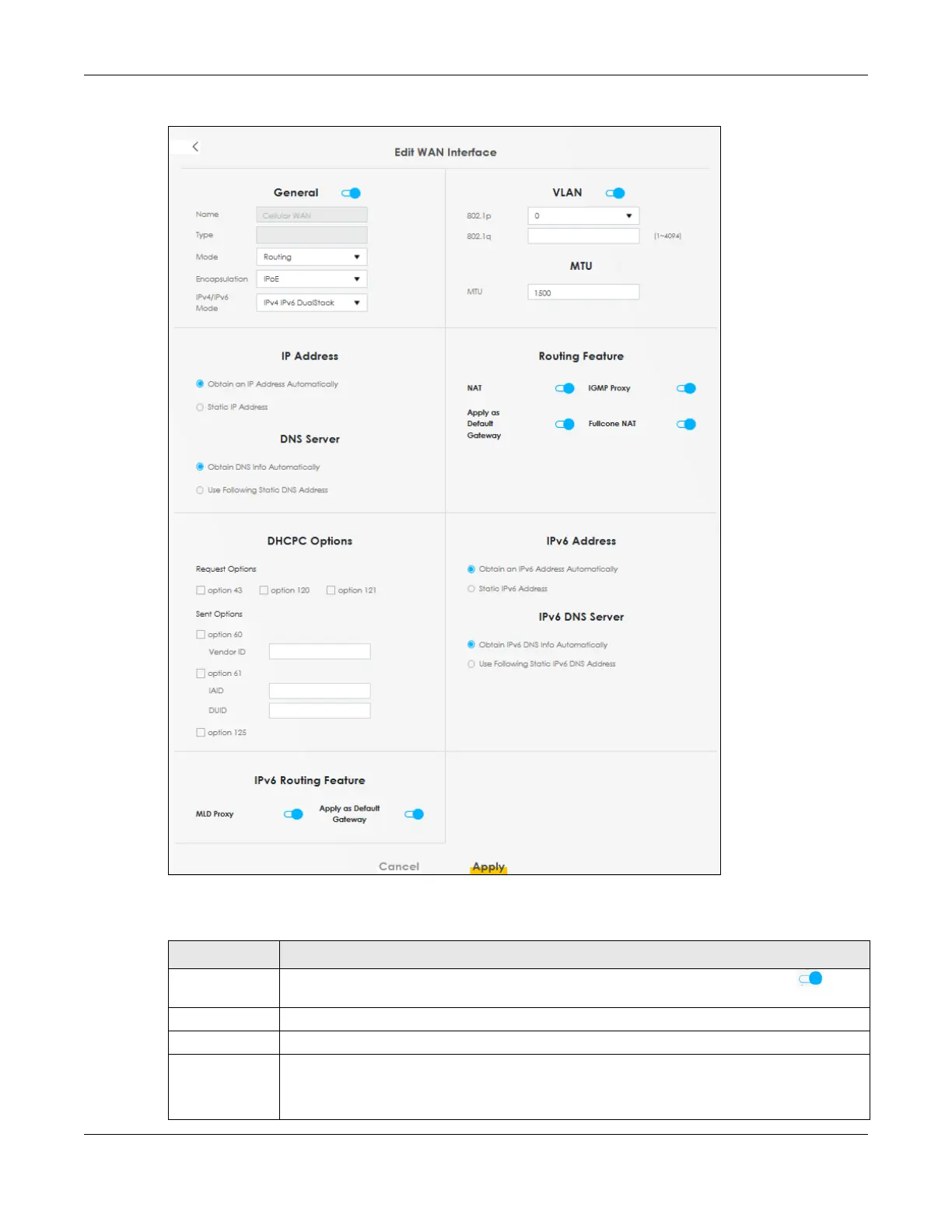Chapter 6 Broadband
LTE Series User’s Guide
86
Figure 59 Network Setting > Broadband > Add/Edit New WAN Interface
The following table describes the labels in this screen.
Table 20 Network Setting > Broadband > Add/Edit New WAN Interface
LABEL DESCRIPTION
General Click this switch to enable or disable the interface. When the switch goes to the right , the
function is enabled. Otherwise, it is not.
Name This is the service name of the connection.
Type This shows the type of the connection the Zyxel Device is currently associated with.
Mode This shows the connection is in Routing or Bridge mode.
If the Zyxel Device is in routing mode, your ISP gives you one IP address only and you want
multiple computers to share an Internet account.
