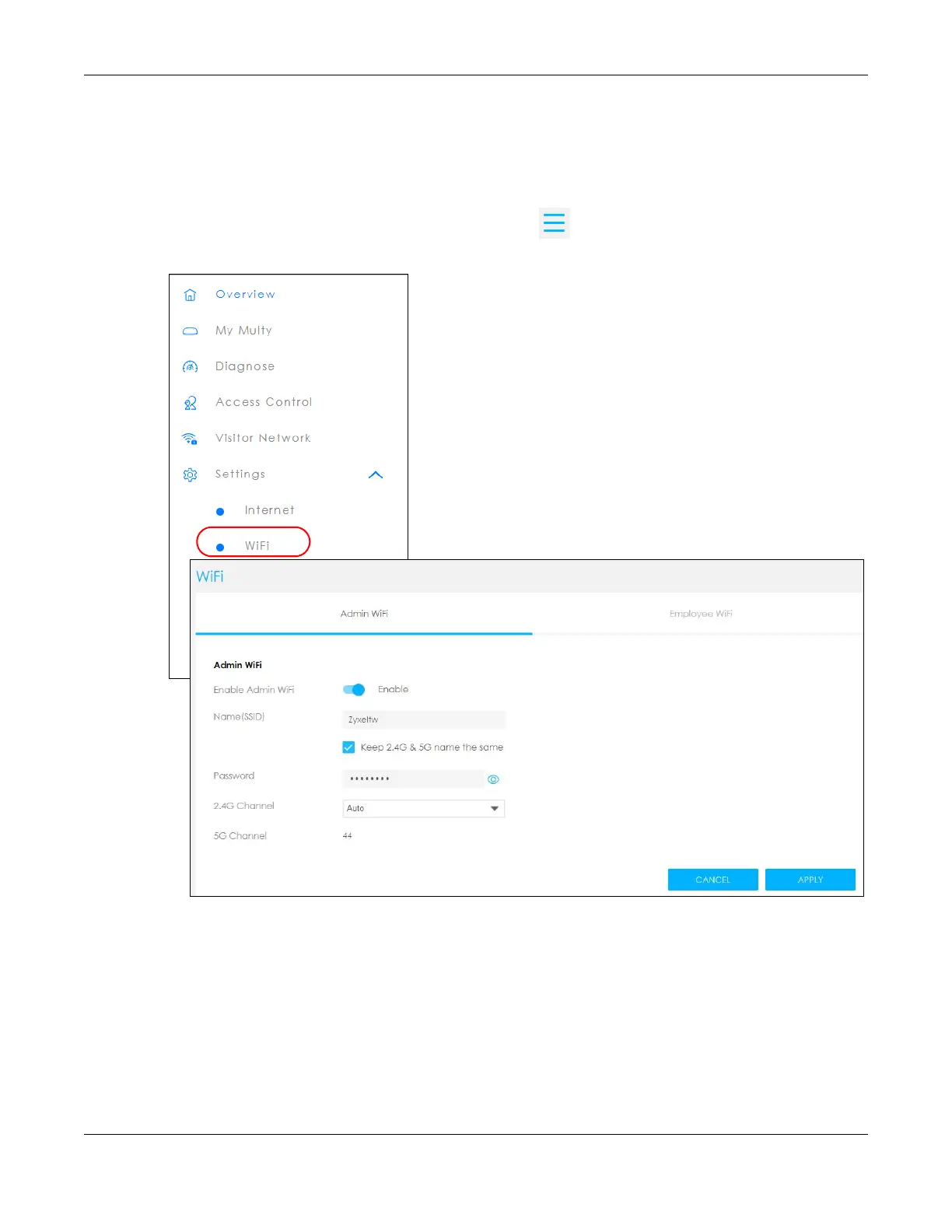Chapter 8 Multy Plus Tutorials
Multy WiFi System User’s Guide
168
8.6 Enable or Disable a WiFi Network
After the Multy Plus WiFi System is set up, you can use separate WiFi networks for your clients. The WiFi
settings will be applied to all Multy Pluss in the same Multy Plus WiFi System.
1 Click the Navigation Panel icon on the top-left corner ( ). From the Settings drop-down list click WiFi
to open the WiFi screen.
