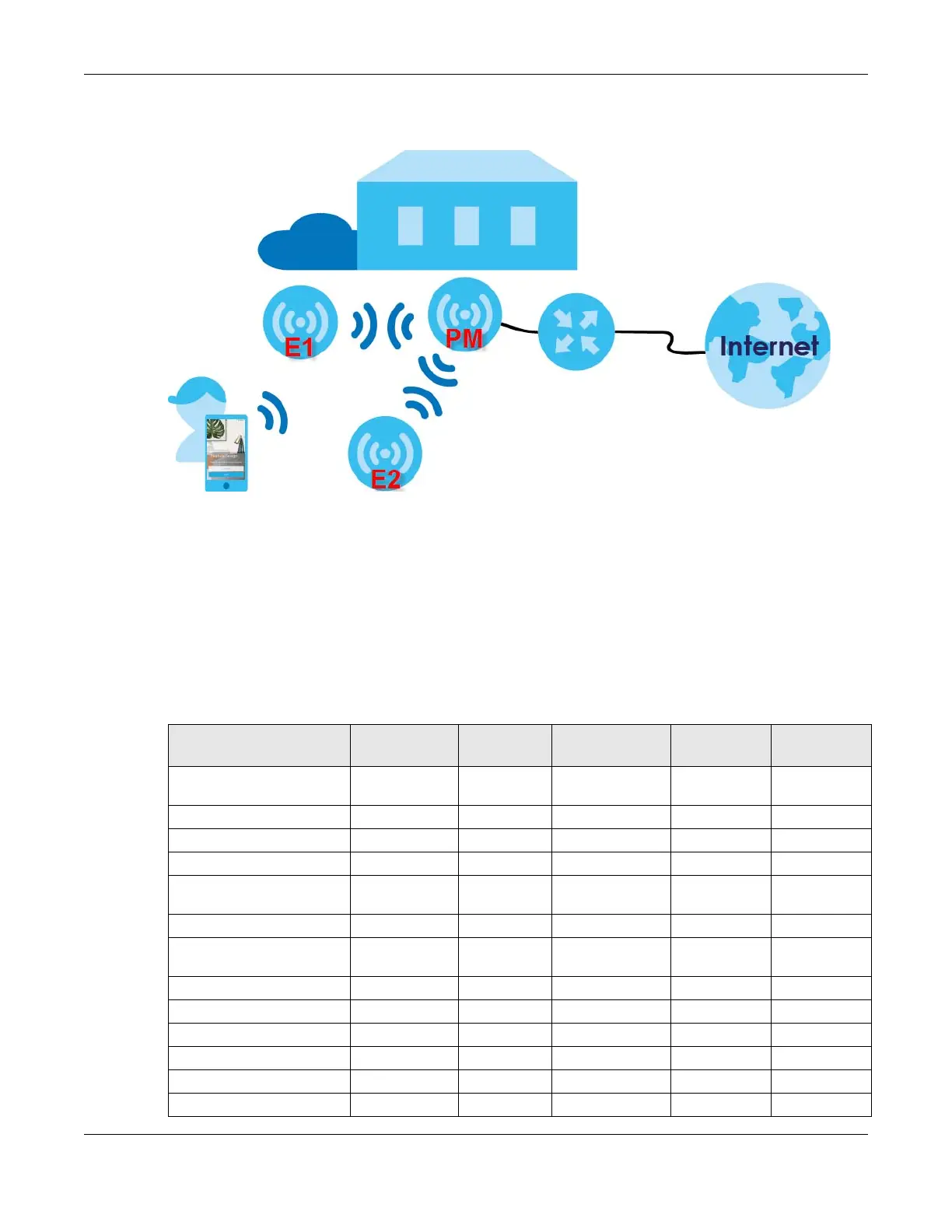Chapter 1 Get to Know Your Multy WiFi System
Multy WiFi System User’s Guide
9
Multys help relay communications from wireless clients to the primary Multy and router.
Multy devices include the following:
• Multy Plus (WSQ60)
• Multy X (WSQ50)
• Multy Mini (WSQ20)
• Multy U (WSR30)
• Multy M1 (WSM20)
Table 1 Differences between Multy devices
FEATURE
MULTY PLUS
(WSQ60)
MULTY X
(WSQ50)
MULTY MINI
(WSQ20)
MULTY U
(WSR30)
MULTY M1
(WSM20)
Max. Bandwidth 3000 (Tri-Band) 3000 (Tri-
Band)
1750 (Dual-Band) 2100 (Tri-Band) 1800 (Dual
Band)
Use as primary Multy YES YES NO YES YES
Daisy Chain Topology YES YES NO NO NO
Bluetooth YES YES YES YES NO
USB Port YES YES YES (Quick
Charge 3.0)
NO NO
Quick Charge NO NO YES NO NO
LED On/Off Switch (Side
Panel)
NO NO NO NO YES
LED On/Off Switch (App) YES YES YES NO NO
WPS Button NO NO NO NO YES
Pairing Method Bluetooth Bluetooth Bluetooth Bluetooth WiFi
APP Management YES YES YES YES YES
GUI Management YES NO NO NO YES
Number of LAN Ports 3 3 1 1 4
