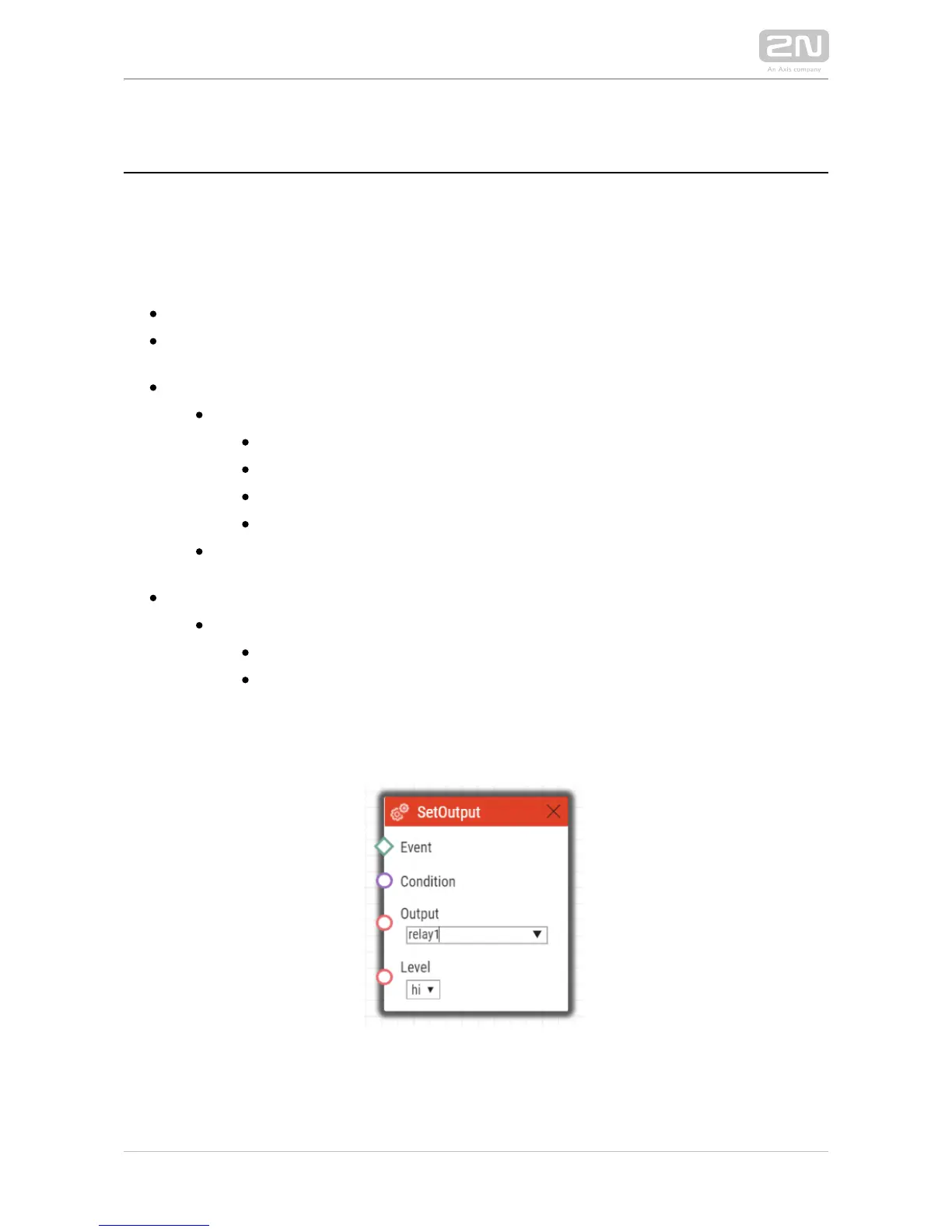SetOutput
The block defines the action necessary for setting of the intercom output SetOutput
to the required level.
Parameters
Event – define the event that launches the action.
Condition – define the condition to be met to execute the action. This parameter
is optional.
Output – define the output to be set.
Valid values:
relay1 – relay 1 on basic unit
relay2 – relay 2 on basic unit
output1 – output 1 on basic unit
output2 – output 2 on basic unit
There may be different lists of valid values for different intercom 2N IP
models; refer to the .Available Digital Inputs and Outputs subsection
Level – define the required output level. This parameter is optional.
Valid values:
lo – output deactivation
hi – output activation (default value).
Example
Activate Output1 if the event defined on row 2 arises:
