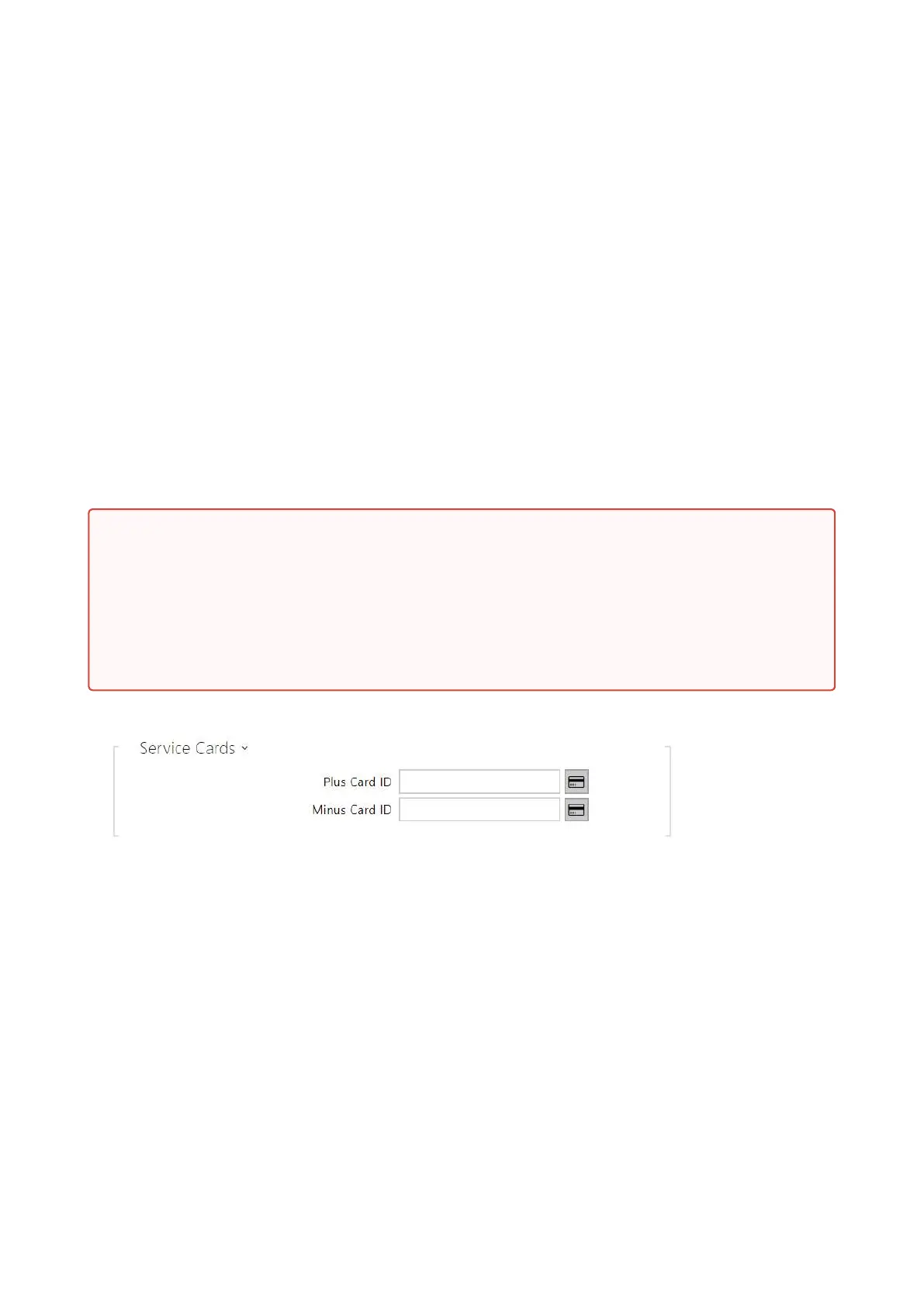Configuration manual for 2N IP intercoms
•
•
•
Number of Deviating Characters– select whether a deviation of one or two
characters shall be tolerated. The character deviation applies to the beginning and/
or end as set inAllow Character Deviation. The device tolerates no deviation in the
first license plate reading. If, however, the license plate fails to match an item in the
directory, the device will tolerate one-character deviation as selected above in the
next reading. If the license plate still fails to match, the device will tolerate a
deviation of two characters.
The device allows you to use the recognized license plates sent in an HTTP request by the AXIS
cameras equipped with an optional application VaxALPR on api/lpr/licenseplate (refer to the
HTTP API Manual for IP Intercoms).
In case the function is on, the event is recorded into the LicensePlateRecognized history when a
valid HTTP request has been received. If an image is sent within the HTTP request (photo part or
whole photo of the license plate detecting scene), it is saved. The last five photos are stored in
the device memory and can be retrieved via an HTTP request sent to api/lpr/image available
in2NAccess Commander.
The plus/minus cards are used for user card administration. When a plus card is tapped on the
card reader, any other tapped card is added to the Directory list as a new user with an access
card assigned. The user !Visitor #card_ID is automatically created in the device.When a minus
card is tapped on the card reader, any other tapped card and its user are deleted from the
Directory list.
Plus Card ID– enter the service card ID for adding cards to the Installed cards: a sequence
of 6 to 32 characters including 0–9, A–F.
Minus Card ID– enter the service card ID for removing cards from the Installed cards: a
sequence of 6 to 32 characters including 0–9, A–F.
•
•
Warning
The software factory reset or different configuration upload does not result in a
change of the access blocking setting. It is only the hardware factory reset using
the Reset button on the device that resets the default values.
The Security Relay enhances the installation security against hardware reset
misuse.