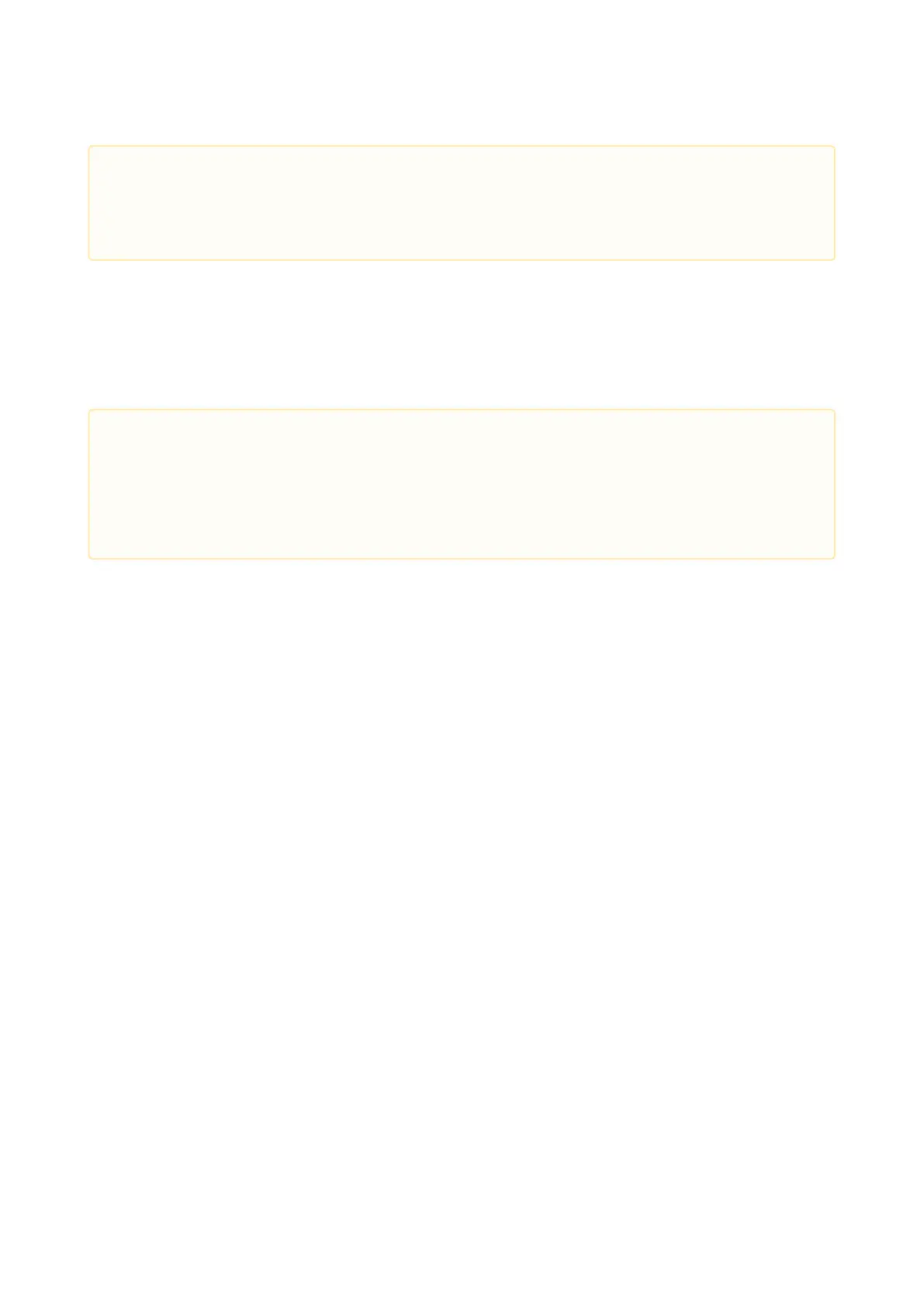Configuration manual for 2N IP intercoms
•
•
•
•
•
•
Limit Failed Access Attempts– enable the maximum count of unsuccessful
authentication attempts. After five unsuccessful attempts (wrong numeric code, invalid
card, etc.), the access module will be blocked for 30 seconds even if authentication is
valid.
License Plate Recognition – choose the scenario after the license plate is recognized.
Refer to the manual for function details.
Disabled
Opening by License Plate – The door is unlocked if the entry in the directory
with the recognized license plate has currently the entry/exit right. Door (gate
etc.) opening after a valid license plate is detectedworks independentlyof the
other Authentication ways set in the Access profiles.
LPR Multifactor – this option is only available if Multifactor Authentication of
License Plates beta function is activated. Enable permanent access blocking
and permanently disable Bluetooth (WaveKey) authentication. Once the
license plate is read, its user will be assigned a temporary (60-second)
exception and the Wave Key function will be activated for the same time.
Access will only be granted to the read license plate user who authenticates
using another authenticating method (WaveKey/QR code) within 60 seconds.
Users with a permanent exception will be granted access during the whole
access blocking period, but will be able to authenticate themselves using
WaveKey too within 60 seconds after their license plates are recorded.
Every next car license plate cancels the preceding temporary exception and, if
there is a user with a newly accepted license plate, a temporary exception is
assigned to this user.
Allow Character Deviation– select whether or not a deviation shall be tolerated in
the car license plate recognition. Choose zero tolerance, tolerance from the
beginning, tolerance from the end or tolerance both from the beginning and the
end. If you select tolerance from both sides, the character deviation from the
beginning is tolerated first during recognition and, if the license plate is not
recognized, the deviation from the end is tolerated in the next reading.
•
Caution
In case the user authenticates itself and activates the silent alarm that is
deactivated, the user access will be denied and the alarm will not be activated.
Caution
It is advisable that each license plate should be assigned to just one entry in the
directory. Multiple license plate assignments may result in the inability to assign a
license plate to an entry in the directory unambiguously (the first entry assigned the
specified license plate is selected and given the access rights).