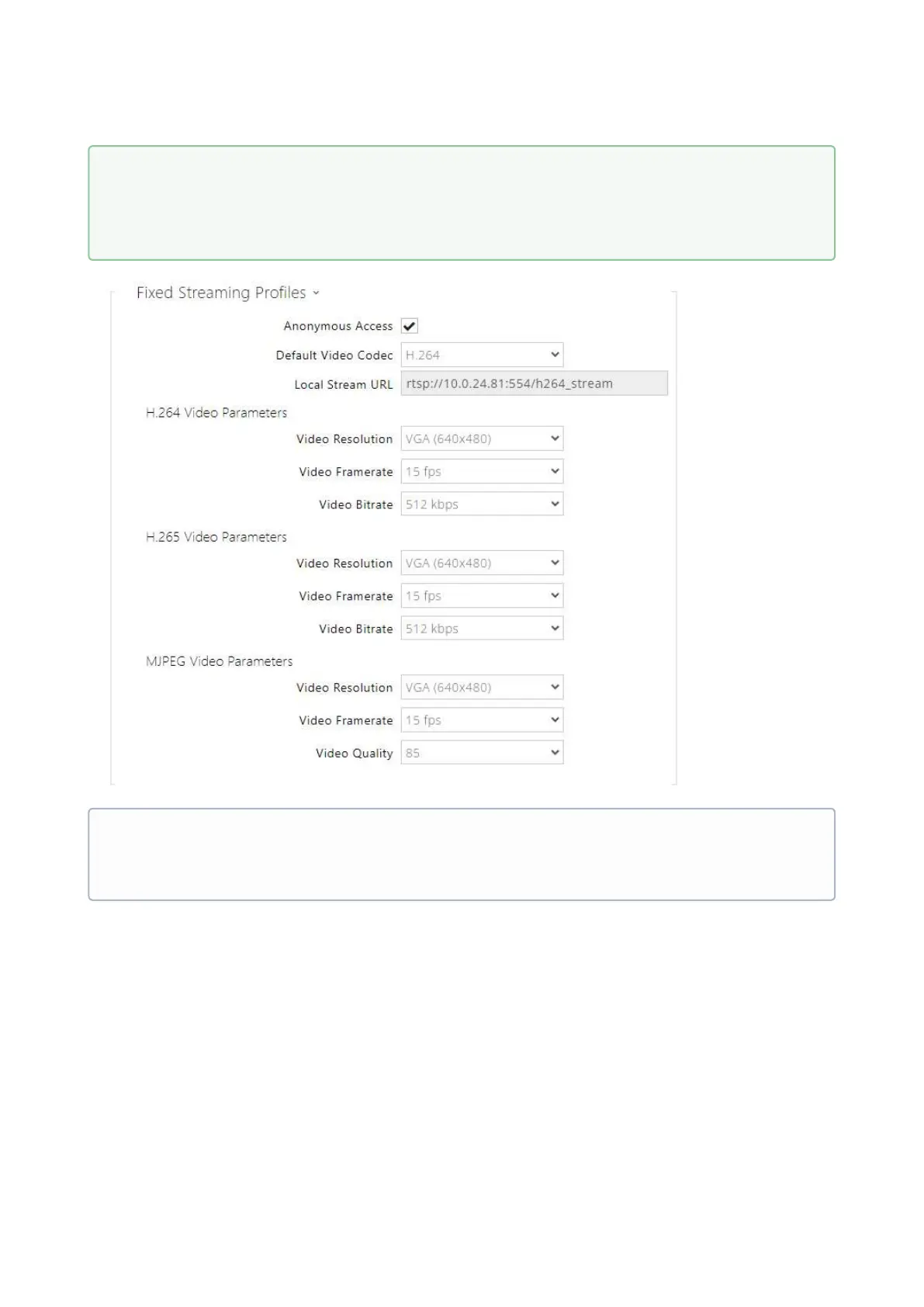Configuration manual for 2N IP intercoms
•
•
•
•
•
Anonymous Access – enable access to the original RTSP server streams without user
authentication. If this field is unselected, the RTSP client must authenticate itself as one of
the ONVIF users while accessing the server.
Default Video Codec – set the default video codec for RTSP streaming.
Local Stream URL – display the local stream URL depending on the codec selection.
Video Resolution– set the default image resolution for RTSP streaming.
Video Framerate– set the default video frame rate for RTSP streaming.
•
•
Tip
FAQ:VLC Player – How to watch a video from 2N IP intercom RTSP server
FAQ: VLC Player – How to record video from 2N IP intercom
•
Note
The ONVIF media 1 service does not support the H.265 profile.