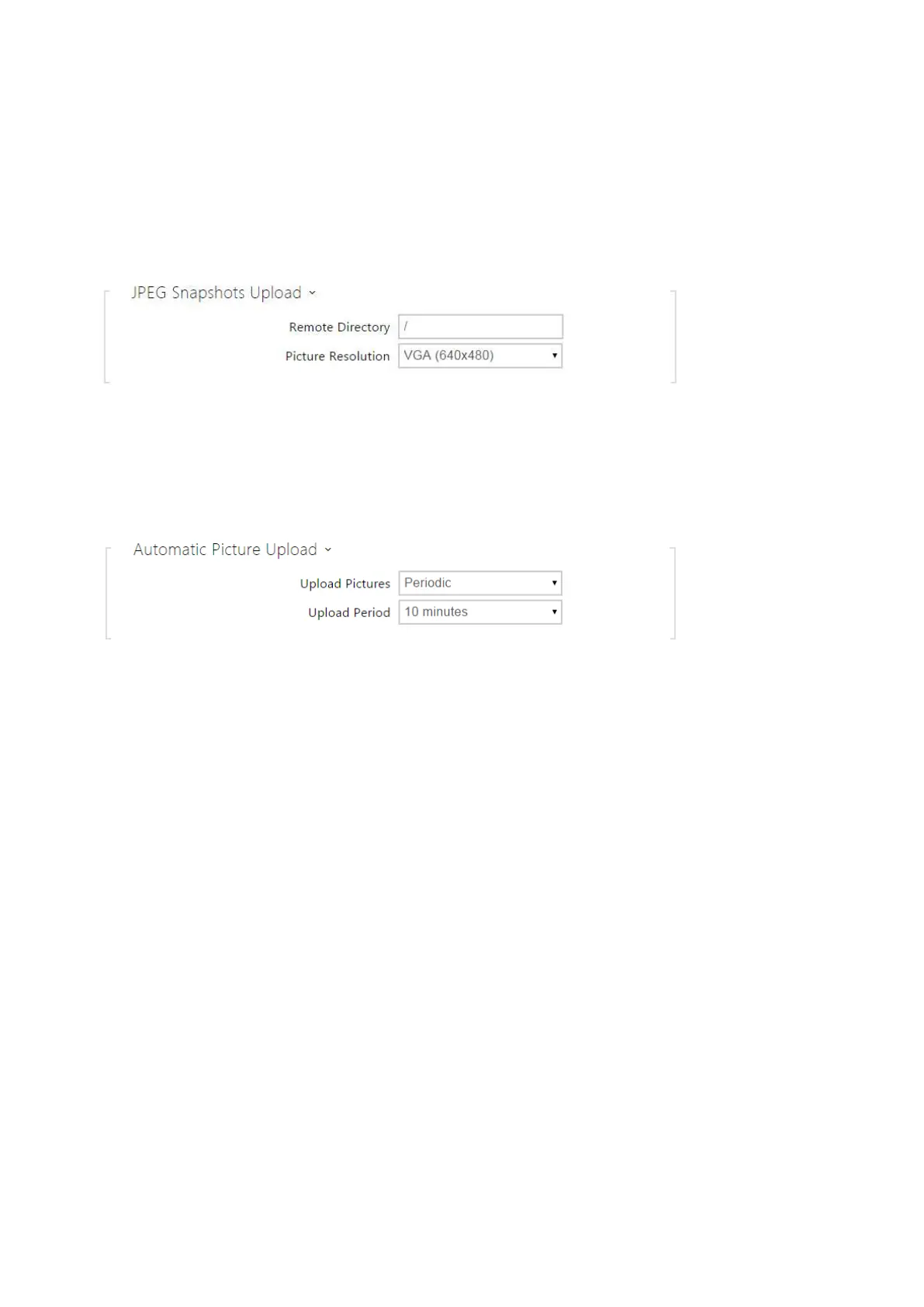Configuration manual for 2N IP intercoms
•
•
•
•
•
•
•
Username– set the FTP server username. The parameter is mandatory if the FTP server
requires user authentication.
Password– set a password for the above mentioned FTP server user.
Passive mode– select the passive transmission mode (as web browser).
Remote Directory– set the FTP server directory to which the camera images shall be
saved.
Picture Resolution– set the image resolution.
Upload Pictures– set automatic picture sending to the FTP server at the call start or after
a preset time period. You can disable automatic sending (Automation) and send pictures
viaAction.UploadSnapshotToFtp.
Upload Period– set the picture sending period in steps (10 seconds to 30 minutes)
whenUpload picturesis set toPeriodic.