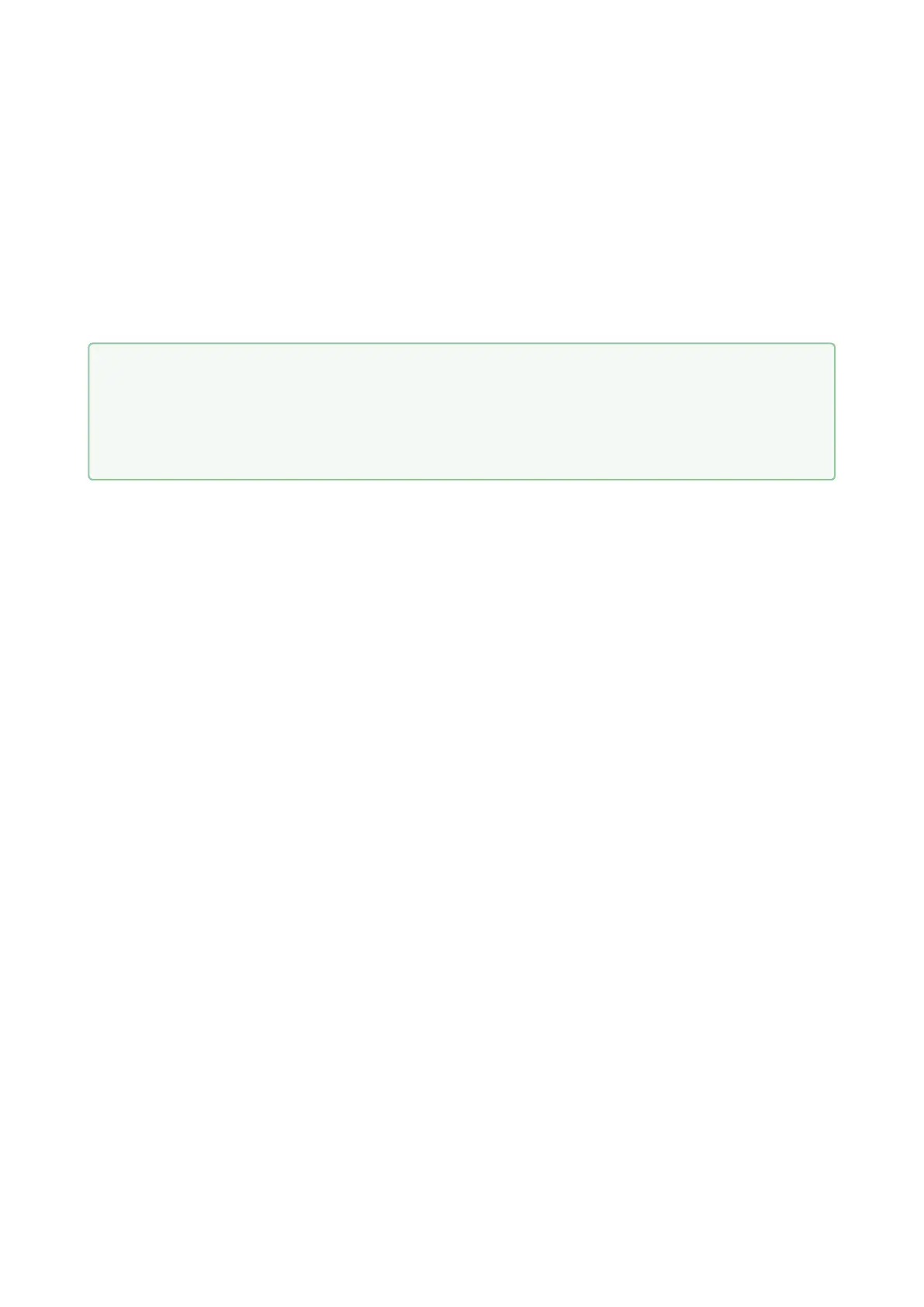Configuration manual for 2N IP intercoms
•
•
•
None– no authentication is required. In this case, this service is completely unsecure in
theLAN.
Basic– Basic authentication is required according toRFC-2617. In this case, the service is
protected with a password transmitted in an open format. Thus, we recommend you to
combine this option withHTTPSwhere possible.
Digest– Digest authentication is required according toRFC-2617. This is the default and
most secure option of the three above listed methods.
Refer to theHTTP APIConfiguration Manual for the HTTP APIfunction and configuration details.
•
Tip
Make sure thatConnection Type is set to Unsecure and Authentication to
Nonein HTTP API / Camera API to make the Video Preview feature at the Gigaset
Maxwell 10 phone work.