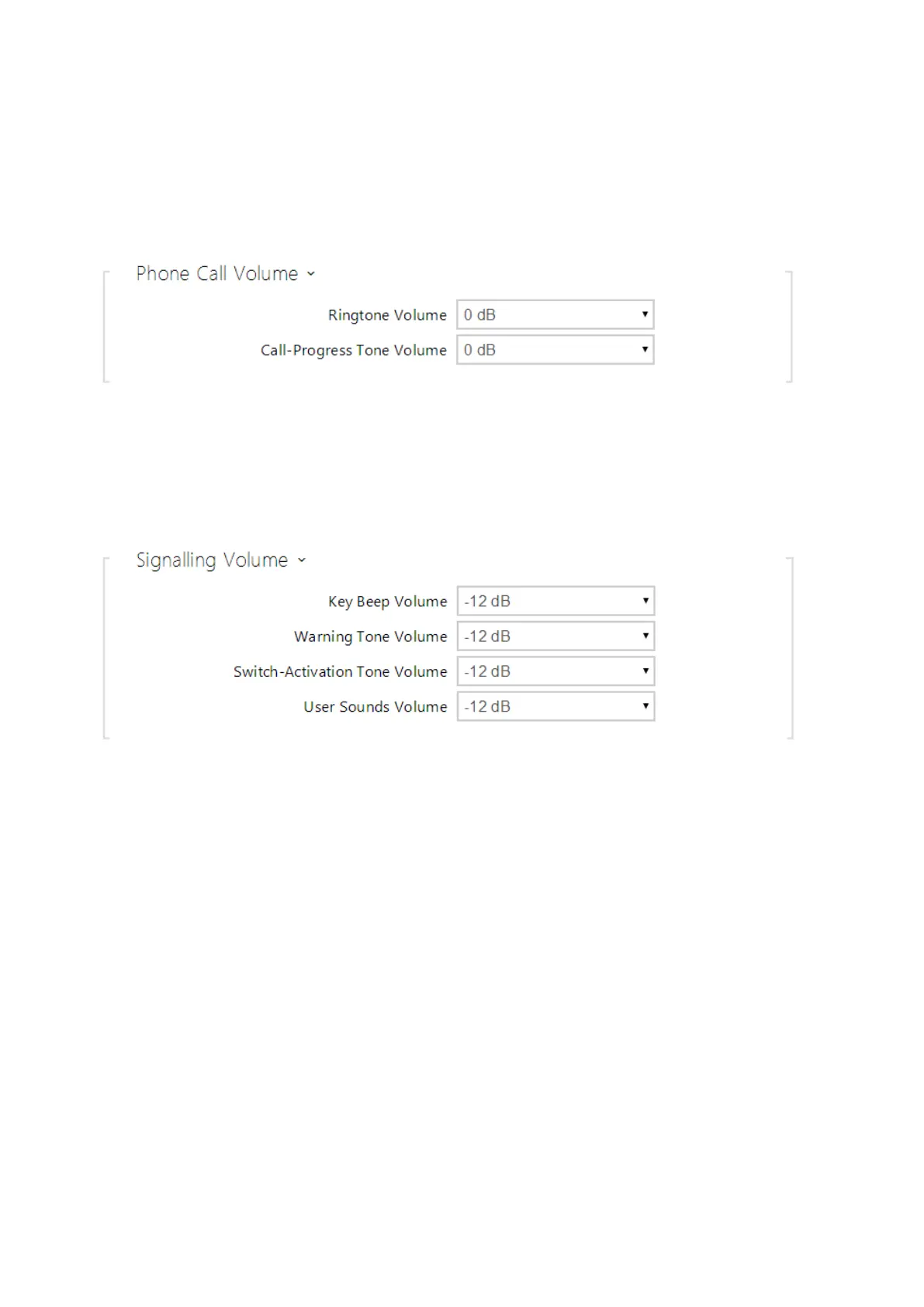Configuration manual for 2N IP intercoms
•
•
•
•
•
•
•
Current adaptive gain– display the current adaptive gain of the master volume. The
value is determined by the difference of the Current noise level and Sensitivity threshold
and never exceeds the Maximum gain value.
Ringtone volume– set the incoming call signal loudness.
Call-progress tone volume– set the dial, ring and busy tone volume. In case the call-
progress tones are automatically generated by the PBX, this setting will not be applied.
Key beep volume– set the key beep volume. The volume values are relative against the
set master volume.
Warning tone volume– set the volume of warning and signalling tones described in
theSignalling of Operational Statusessection. The volume values are relative against
the set master volume.
Switch activation tone volume– set the volume of the switch activation tone. The
volume values are relative against the set master volume.
User sounds volume–set the volume of the user sounds to be played.The volume values
are relative against the set master volume.