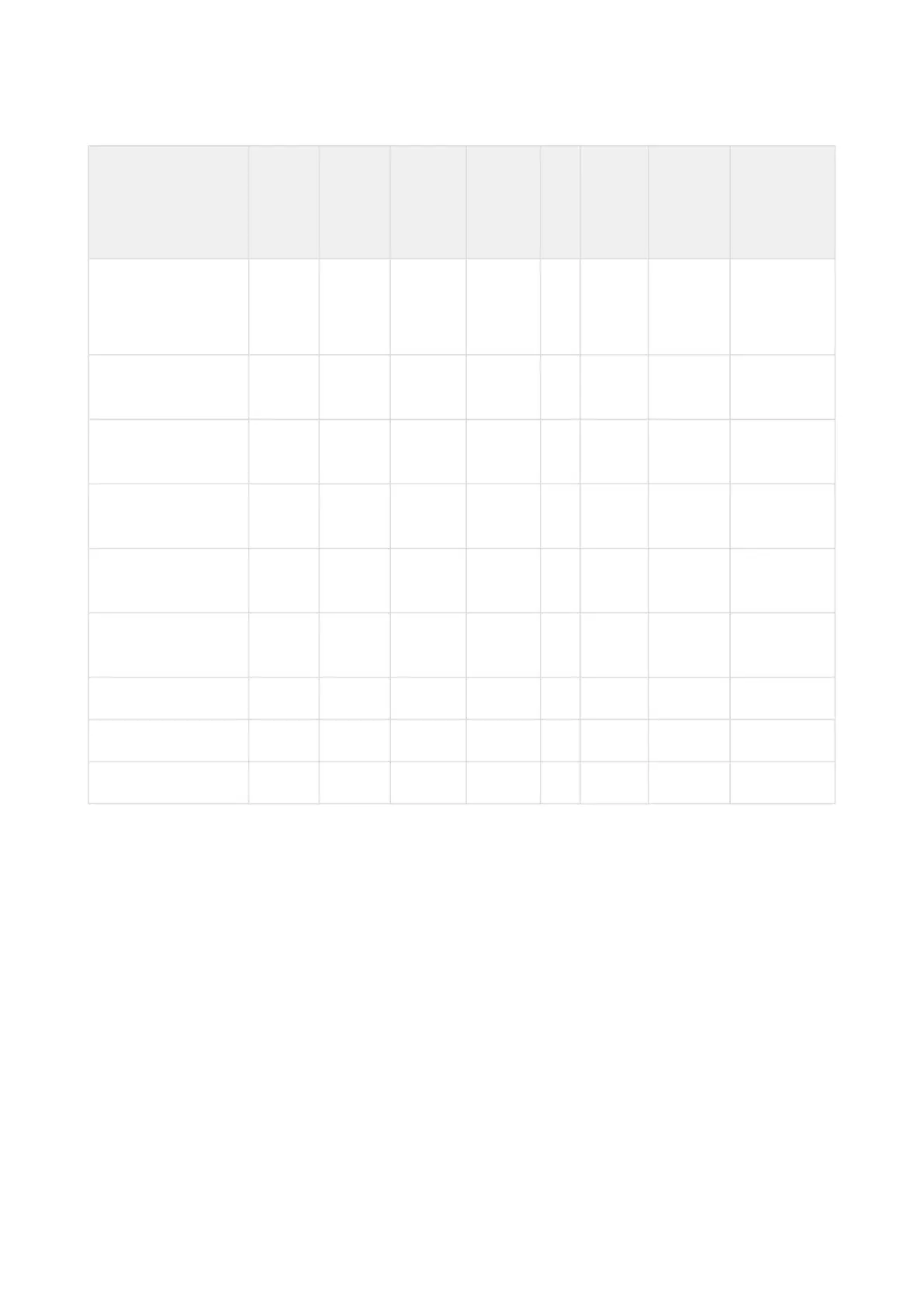Configuration manual for 2N IP intercoms
Function Enhanc
ed
Audio
Enhanc
ed
Video
Enhanc
ed
Integrat
ion
Enhanc
ed
Securit
y
NF
C
Inform
aCast
IP
interco
ms Lift
module
license
Licence
Limit
unsuccessful
access attempts
• included
in device
Switch Blocking • included
in device
Scrambled
keypad
• included
in device
NFC support • included
in device
InformaCast
support
• InformaCa
st
Anti-passback • included
in device
Genetec Synergis • GOLD
Lift Control • GOLD
IP Relay • GOLD
What other products follow this license scheme?
2N
®
SIP Audio Converter, 2N
®
SIP Speaker and 2N
®
SIP Speaker Horn, which already come
with preloaded Gold license, so the only possible upgrade is InformaCast.
How do I get the license?
Licenses are generated by 2N according to the particular serial number. After you decide which
license you want, you need to get the serial number of your unit and contact your distributor for
the license key.
The license itself comes as a key, alphanumeric string, so it can be easily sent via email and
copied and pasted into the intercom.