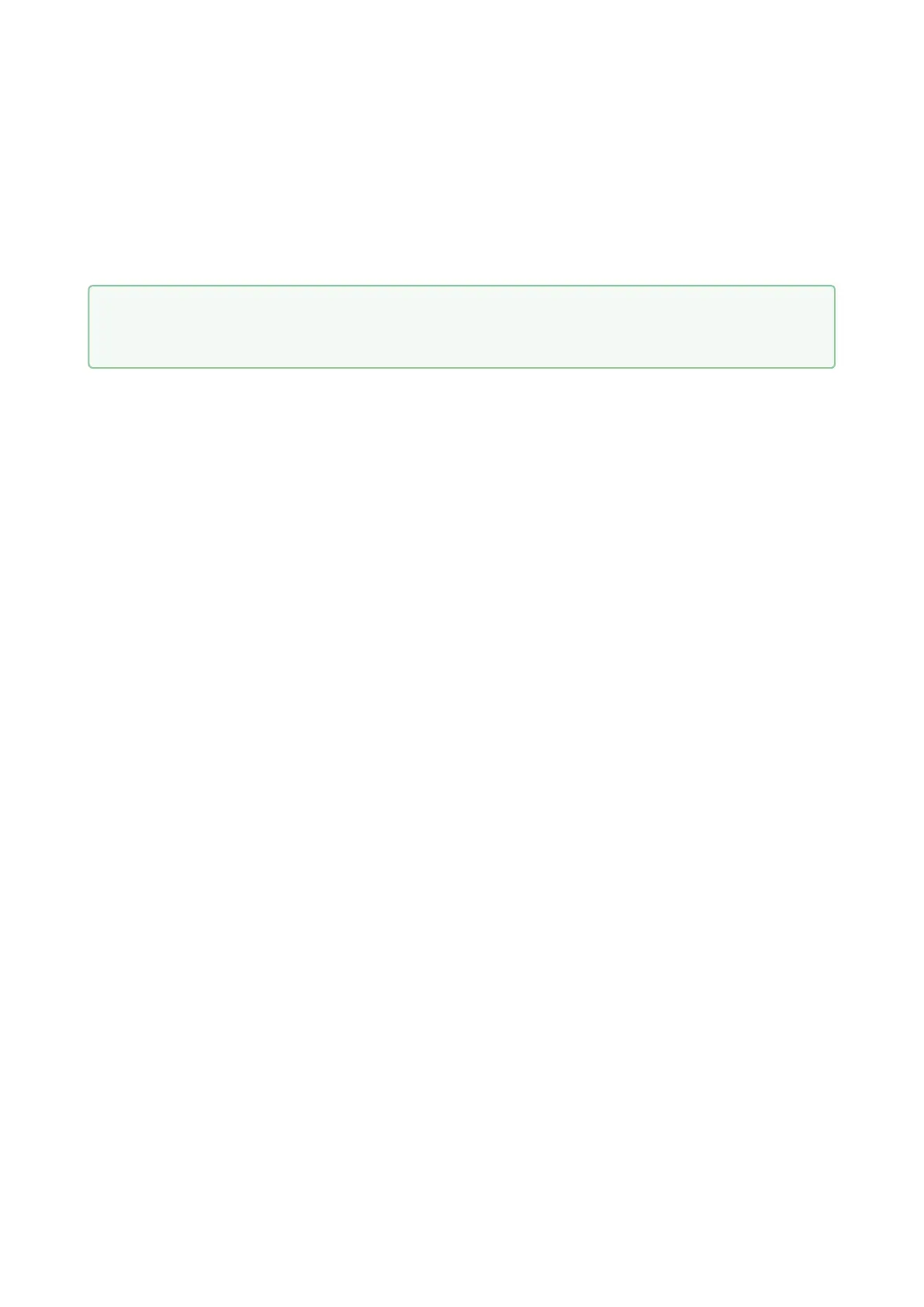Configuration manual for 2N IP intercoms
Licenses are not limited in time. Once you have a license, you have it for good.
In order to activate the license, you need to log in to the intercom web interface and paste the
license key into the System/ License field. When you click Save, the licensed features are
immediately activated.
Licenses can be downloaded automatically in the System / License menu.
Can I have a demo license?
Yes, there is an option for an 800-hour trial Gold license period during which you can try the
licensed features. By default, this demo is disabled– enable it via the web interface of the
particular intercom in the System / License menu. There is a countdown timer showing the
remaining time after which all the licensed features will be disabled again.
There is no trial for InformaCast licenses.
Tip
FAQ:License for 2N IP intercoms – How to get it