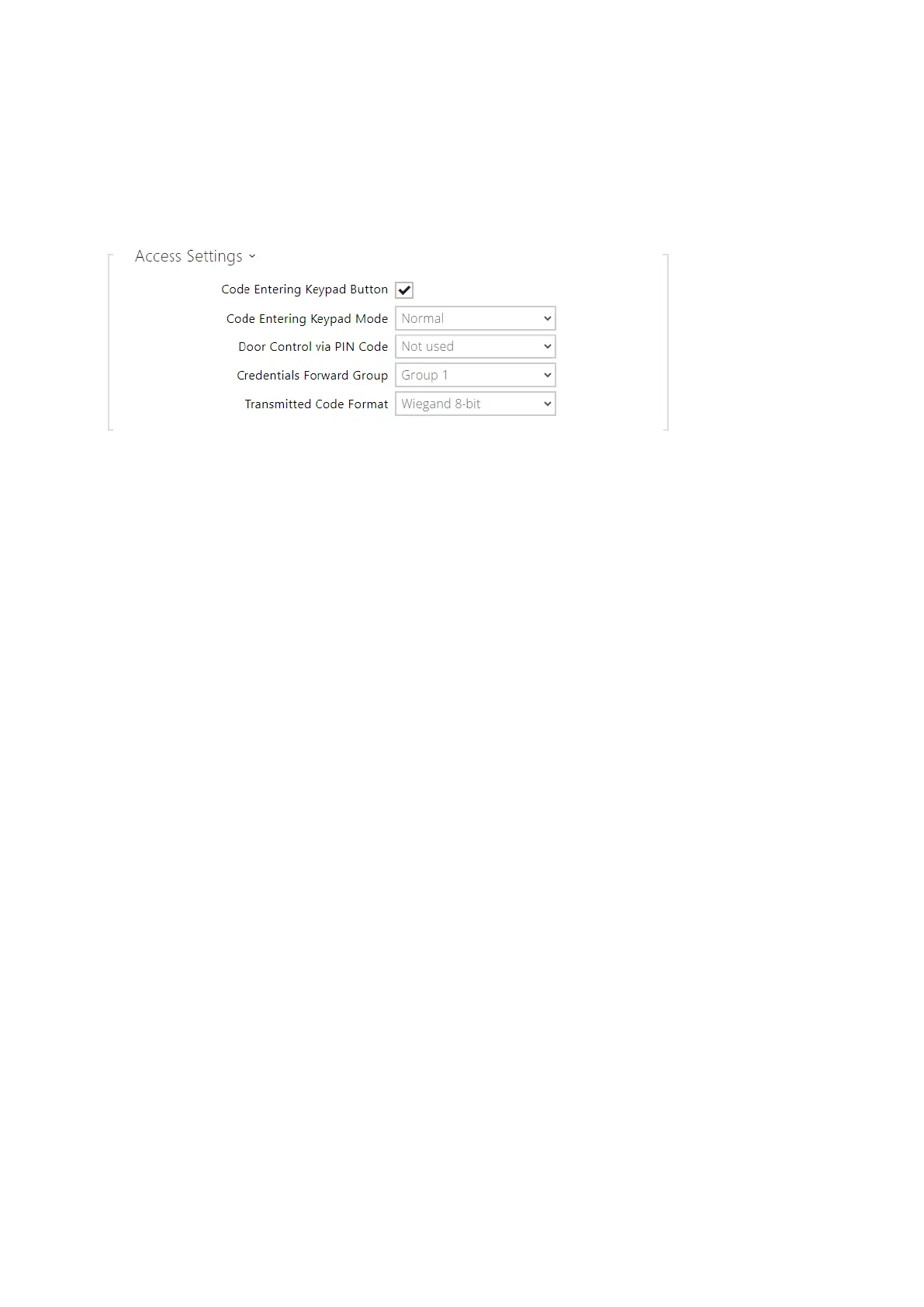Configuration manual for 2N IP intercoms
•
•
•
•
•
Display
Code Entering Keypad Button – turn on the keypad display for entering numeric codes.
Code Entering Keypad Mode – set the keypad mode on the display for entering numeric
codes. The modes include normal keypad and keypad with scrambled keys for enhanced
security. The setting is applied to the keypad even during multi-factor authentication.
Door Control via PIN Code – enables or disables door control by entering a PIN code from
the screen.
Credentials Forward Group – set the group to which all entered access codes will be
forwarded.
Transmitted Code Format – selects a 4bit or 8bit (higher security) format for the codes to
be transmitted