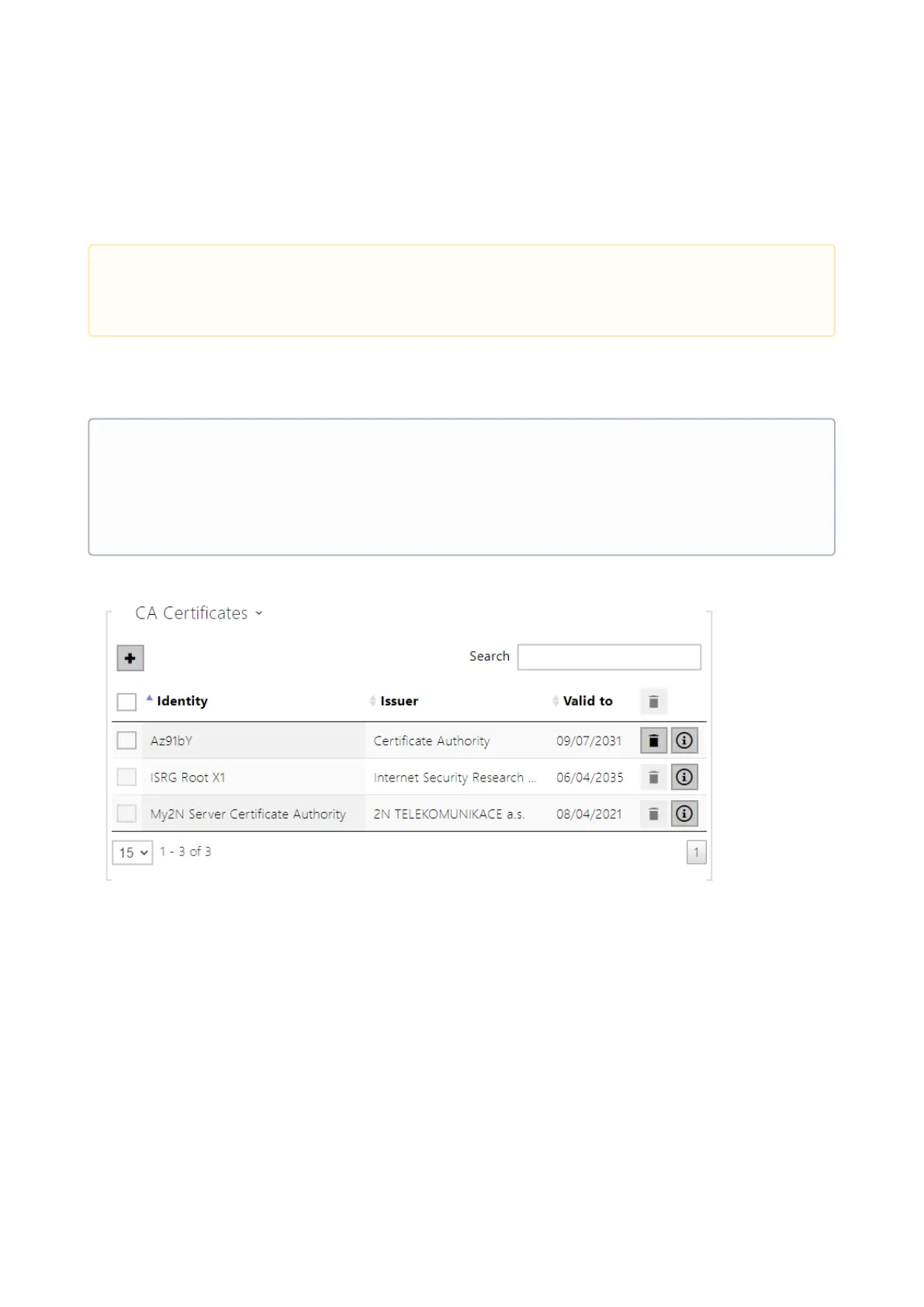Configuration manual for 2N IP intercoms
•
•
RSA up to 2048bit user certificate keys; internally up to 4096bit keys (during
connection – temporary and equivalence certificates)
Elliptic Curves
Upon the first power up, the intercom automatically generates theSelf Signed certificate and
private keyfor theWeb ServerandE-Mailwithout forcing you to load a certificate and private
key of your own.
The current overview of CA and User certificate uploads is shown in the following two folders:
•
Caution
The CA certificates must use the X.509 v3 format.
•
Note
If you use the Self Signed certificate for encryption of the intercom web server –
browser communication, the communication is secure, but the browser will warn you
that it is unable to verify the intercom certificate validity.