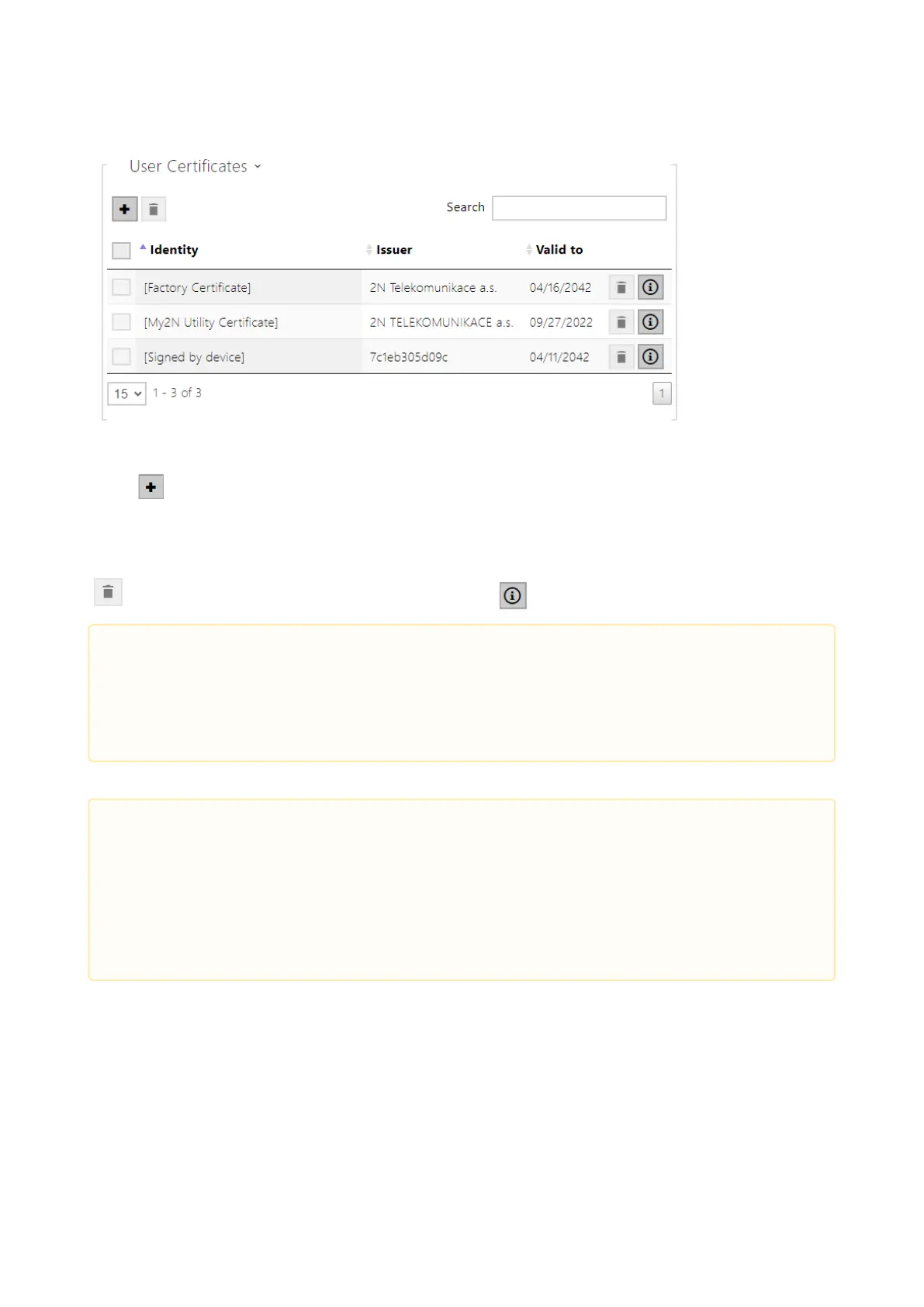Configuration manual for 2N IP intercoms
Press to upload a certificate saved on your PC. Complete the certificate ID in the dialogue
box to select, edit or delete the certificate. Make sure that the ID is not longer than 40 characters
and contains small and capital letters, digits and the '_' and '-' characters. The ID is not
mandatory. Select the certificate (or private key) file in the dialogue box and push Load. Click
to remove the certificate from the device.Press to show the certificate information.
•
Caution
The device changes theSelf signed certificateinto a new one after firmware
update or restart. Check and compare the certificate displayed on the device with
the web certificate for a match.
•
•
•
Note
It is possible that a certificate with a private RSA key longer than 2048 bits will be
rejected and the following message will be displayed:
The private key file or private key password was not accepted by the device !
For certificates based on elliptic curves use the secp256r1 (aka prime256v1 aka
NIST P-256) and secp384r1 (aka NIST P-384) curves only.