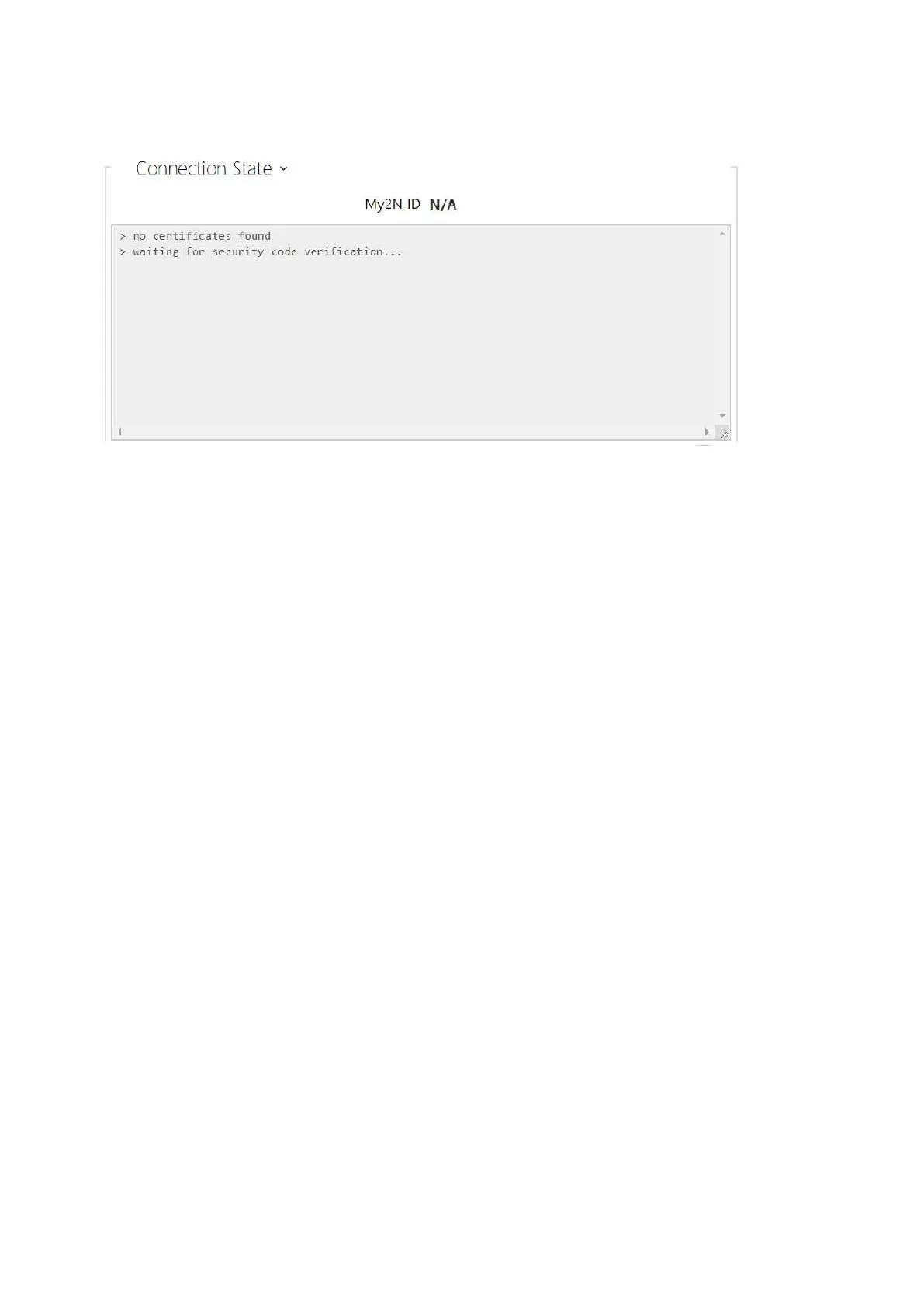Configuration manual for 2N IP intercoms
•
1.
2.
3.
1.
2.
3.
4.
5.
6.
7.
8.
9.
It displays information on the state of the device connection to My2N.
My2N ID–unique identifier of the company created via the My2N portal.
Firmware
Use theFirmwaretab to set automatic firmware download from a server defined by you. The
intercom compares the server file with its current firmware file periodically and, if the server file
is later, automatically updates firmware and gets restarted (approx. 30 s). Hence, we
recommend you to update when the intercom traffic is very low (at night, e.g.).
2N IP intercomexpects the following files:
MODEL-firmware.bin – intercom firmware
MODEL-common.xml – common configuration for all intercoms of one model
MODEL-MACADDR.xml – specific configuration for one intercom
MODELin the file name gives the technical specification of the 2N IP intercom / 2N IP audio
device:
hipv–2N
®
IP Vario
hipf–2N
®
IP Force
hipsf–2N
®
IP Safety
hipak–2N
®
IP Audio Kit
hipvk–2N
®
IP Video Kit
hipve–2N
®
IP Verso
verso2 – 2N
®
IP Verso 2.0
au – 2N Access Unit
aug2 – 2N Access Unit 2.0