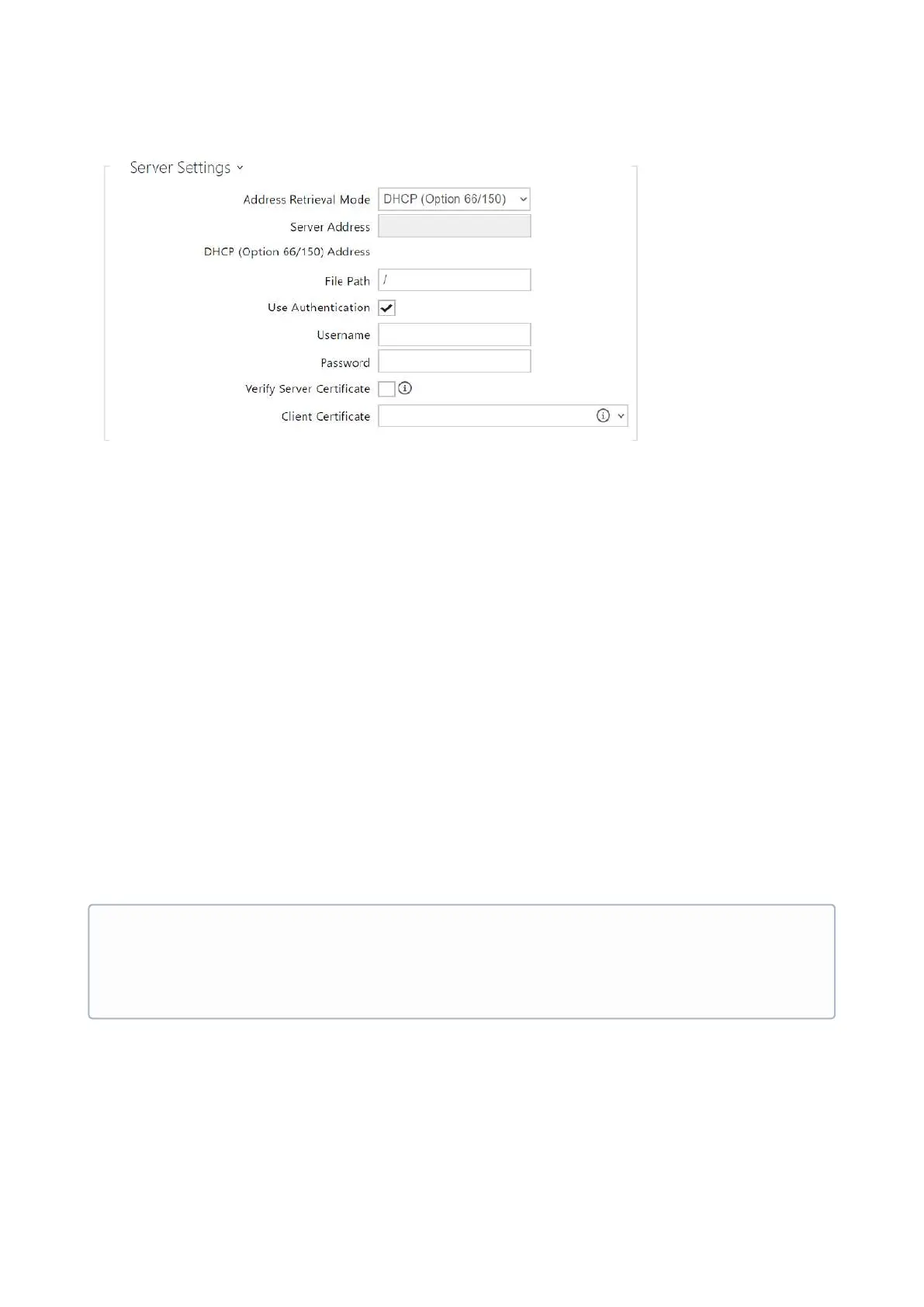Configuration manual for 2N IP intercoms
•
•
•
•
•
•
•
•
•
Address Retrieval Mode– select whether the TFTP/HTTP server address shall be entered
manually or a value retrieved automatically from the DHCP server using Option 66 shall be
used.
Server Address– enter the TFTP (tftp://ip_address), HTTP (http://ip_address) or HTTPS
(https://ip_address) server addressmanually.
DHCP (Option 66/150) Address– check the server address retrieved via the DHCP Option
66 or 150.
File Path – set the path to firmware files folder. Enter / to search for model-firmware.bin
(specific model) in the server's root folder. Refer to the sidebar (?) for details about
models, etc.
Use Authentication–enable authentication for HTTP server access.
Username–enter the user name for server authentication.
Password–enter the password for server authentication.
Verify Server Certificate– set the set of CA certificates for validation of the ACS public
certificate.
Client Certificate– specify the client certificate and private key to validate the intercom
right to communicate with the ACS.
•
Info
The intercom contains the Factory Cert, a signed certificate used for British
Telecom integration, for example.