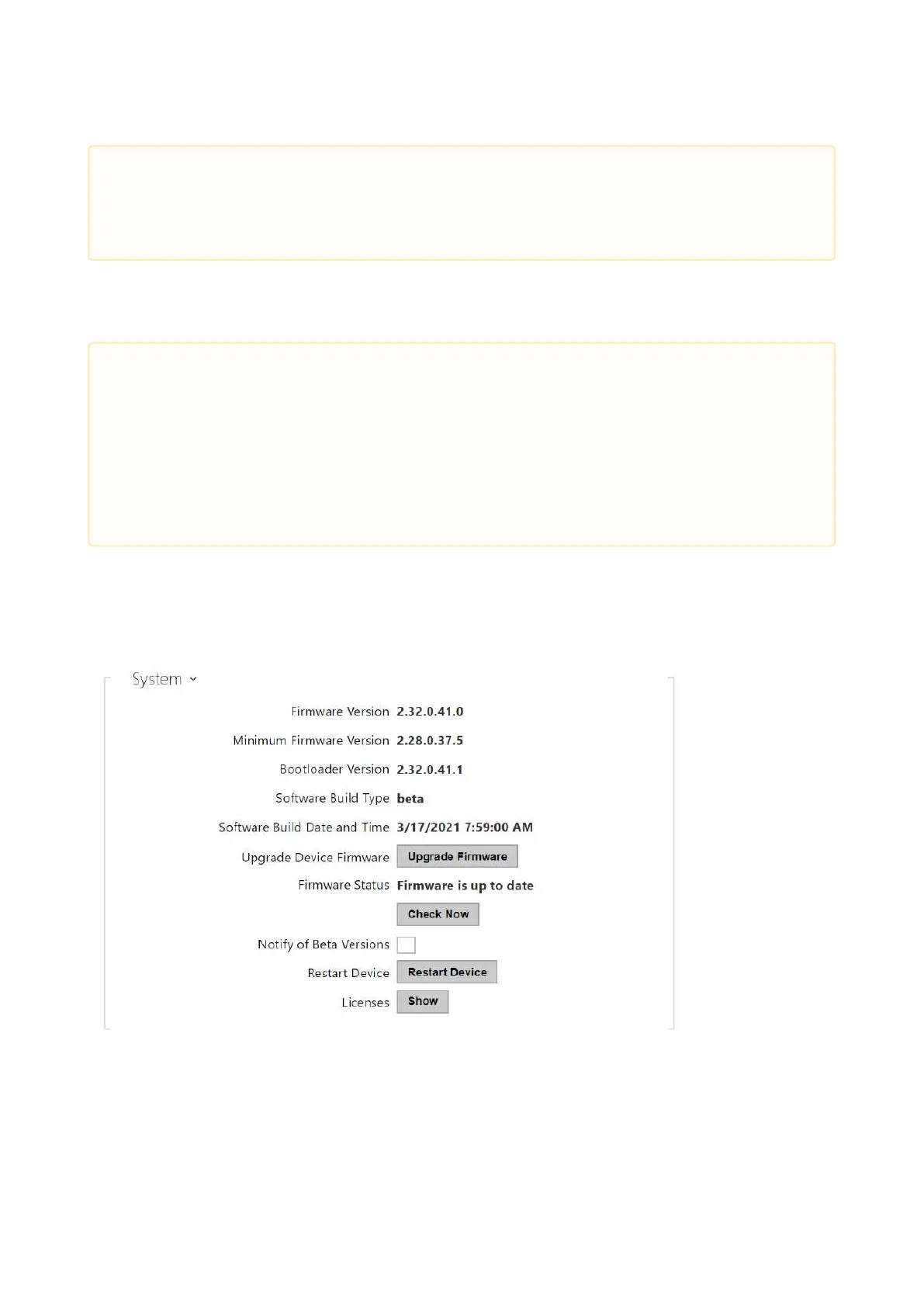Configuration manual for 2N IP intercoms
•
•
Reset Configuration – reset default values for all of the intercom parameters except for
the network settings. Use the respective jumper or pushResetto reset all the intercom
parameters; refer to the Installation Manual of your intercom.
Allow Network Setting at Startup –enable restoration of the default network settings by
pressing a sequence of the quick dial buttons after the intercom restart as described in
theDevice Configurationsubsection in the Installation Manual of the respective model.
•
Caution
Treat the file cautiously as the intercom configuration may include delicate
information such as user phone numbers and access codes.
•
•
Caution
The default state reset deletes the license key if any. Hence, we recommend you to
copy it to another storage for later use.
The license key is not deleted at HW reset (i.e. reset via a device button) if the
Automatic update is enabled (System/License), which updates the license key from
the 2N License server. The software reset resets all parameters to the default values
except for certificates and network settings.