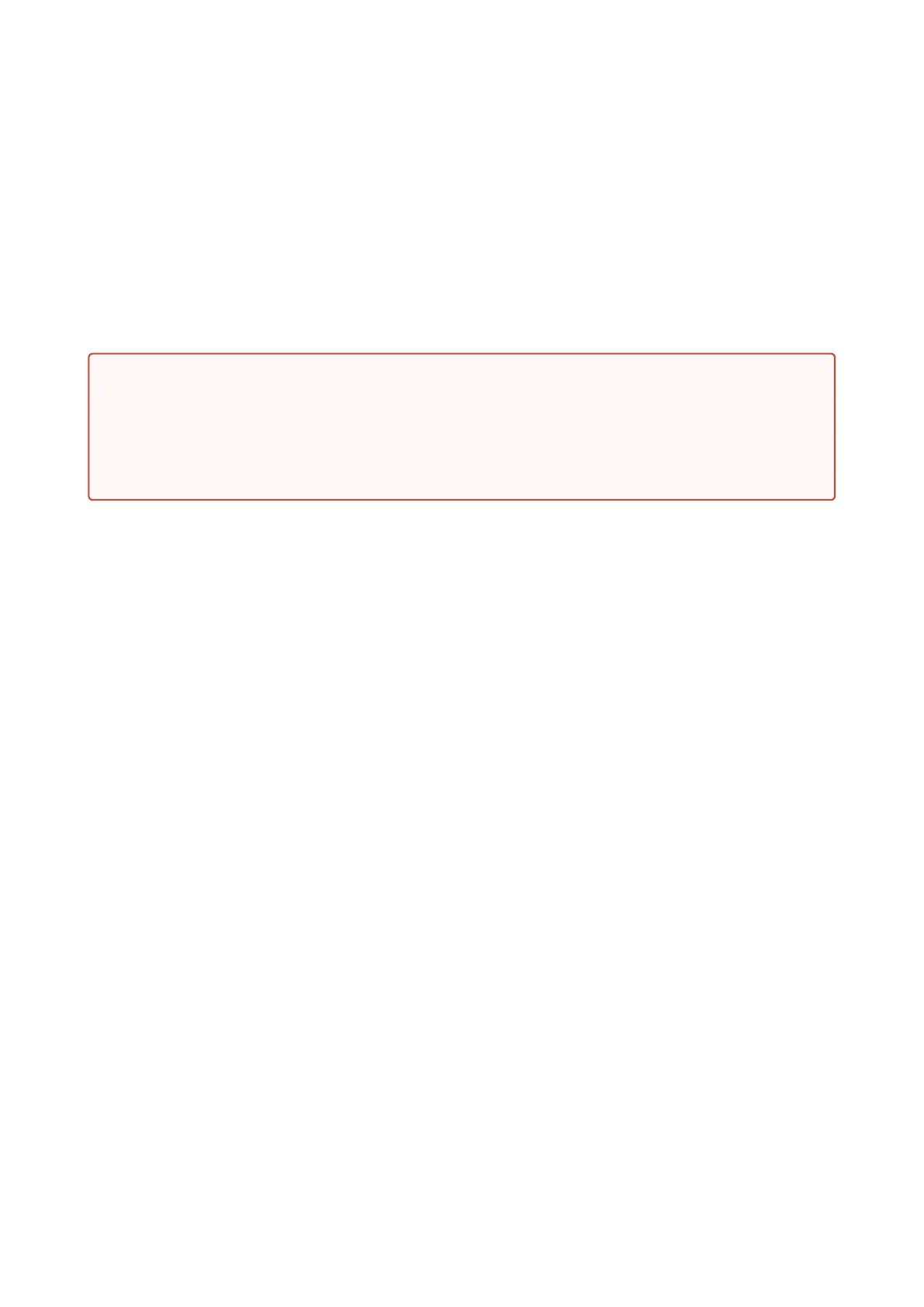Configuration manual for 2N IP intercoms
activation (door unlocking, etc.). To change the switch number to be activated, use
theAssociated Switchparameter in theHardware/Card Readermenu (2N
®
IP Base, Vario,
Force, Safetymodels) or theAssociated Switchparameter in theHardware/Modulesmenuof
the card reader module (2N
®
IP Style,2N
®
IP Versomodel).
Use theHardware/ Buttonsmenu to assign the quick dial users. You can change the user and
button settings as necessary. Most of the2NIPintercoms are equipped with one or more
quickdial buttons. Refer to the Installation Manual of your intercom model for the quickdial
button count and extending options.
•
Warning
You are not advised to edit the device directory that is managed by 2N
®
Access
Commander via the device web interface. Due to synchronization with 2N
®
Access
Commander the directory changes made via the web interface will be lost.