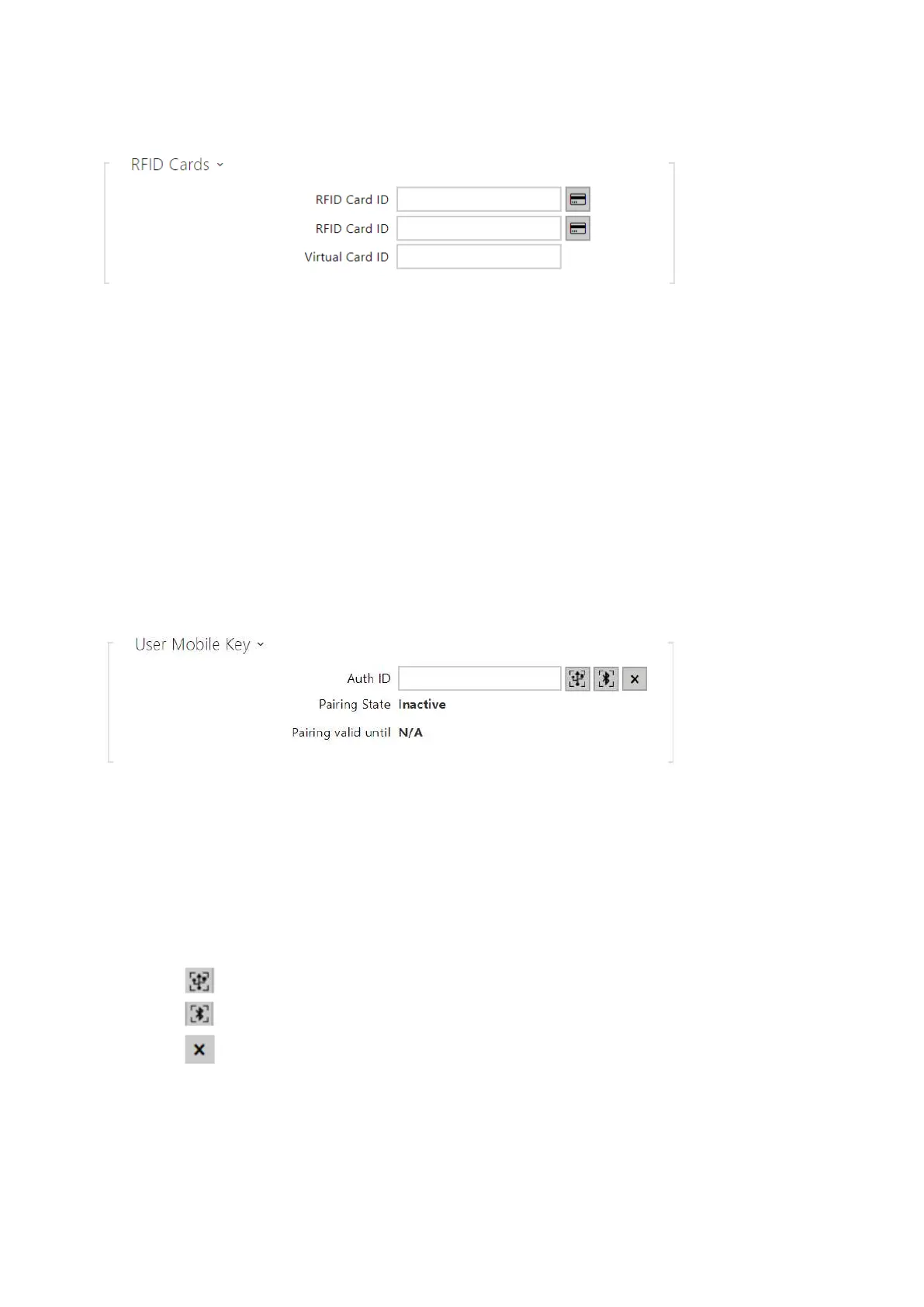Configuration manual for 2N IP intercoms
•
•
•
•
•
•
•
•
Each of the intercom users can be assigned two access RFID card.
RFID Card ID – set the user access card ID: 6–32 characters including 0–9, A–F.Each user
can be assigned up to two access cards.When a valid card is tapped on the reader, the
switch associated with the card reader gets activated. If the double authentication mode
is enabled, the switch can only be activated using both a card and numeric code.
Virtual Card ID– set the user virtual card ID for user identification in the devices that are
integrated with the2N IP intercomsvia a Wiegand interface. Each user can be assigned
just one virtual card. The virtual card ID is a sequence of 6–32 characters: 0–9, A–F. After
the user is validated via the Bluetooth/biometric reader, the identifier is sent to the device
integrated with the2N IP intercomvia Wiegand.
Auth ID– set a unique mobile device/user identifier. The parameter value is automatically
generated for pairing. You can move Auth ID to another user or copy it to another device in
the same location.
Pairing State– display the current pairing state (Inactive, Waiting for pairing, PIN validity
expired or Paired).
Pairing Valid until – display the date and time of the generated authorization PIN validity
end.
pair via USB reader
pair via this device
delete Auth ID