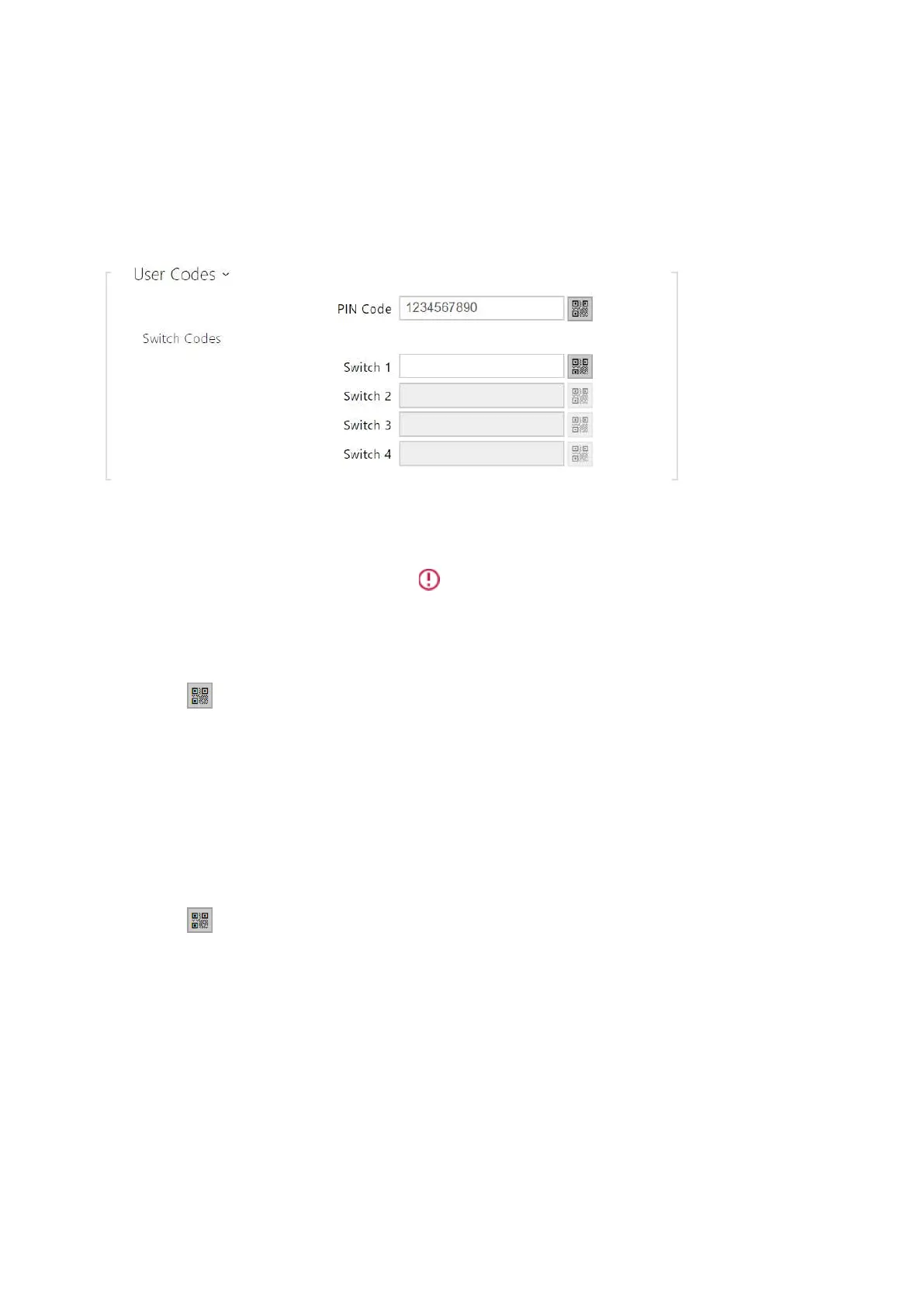Configuration manual for 2N IP intercoms
•
•
•
•
•
•
Validto – set the end of the mode validity term.Leave empty so that the end is not
restricted. Valid To must be after Valid From.
Access Exception – enable this user to bypass Access Blocking and Anti-Passback rules.
Each of the users can be assigned a unique private QR code / numerical code for switch
activation. The user switch codes can be arbitrarily combined with the universal switch codes
defined in the Hardware | Switchesmenu. If the codes are identical with the codes already
defined in the intercom configuration, the mark will appear at the colliding codes.
PIN Code–set theuser's Personal Identification Number.The code must include 2
characters at least.
– generate a QR code image. Codes shorter than 10 digits cannot be entered by
QR code reading for security reasons. The codes must contain digits only. If
authentication using a hexadecimal QR code is required, convert this code into the
hexadecimal format before entering.Accepted hexadecimal range: 1000 to
FFFFFFFF.
Switch1–4– set a private user switch activation code: up to 16 characters including digits
0–9 only.The code must include 2 characters at least.The code must include at least two
door unlocking characters via the intercom keypad and at least one door unlocking
character via DTMF.
– generate a QR code image. Codes shorter than 10 digits cannot be entered by
QR code reading for security reasons. The codes must contain digits only. If
authentication using a hexadecimal QR code is required, convert this code into the
hexadecimal format before entering.Accepted hexadecimal range: 1000 to
FFFFFFFF.