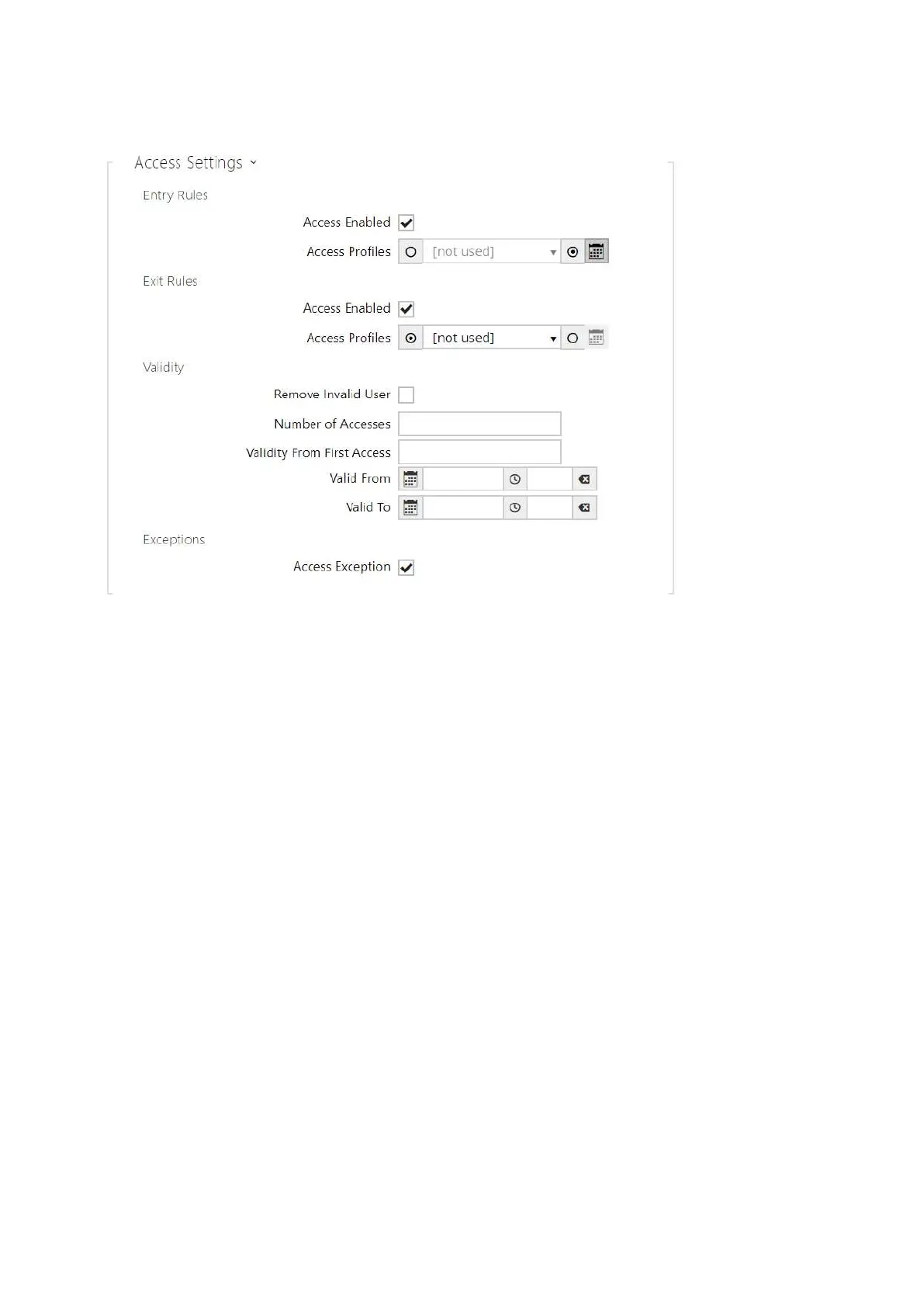Configuration manual for 2N IP intercoms
•
•
•
•
•
•
•
•
•
•
•
Entry Rules
Access Enabled – enable authentication via this access point.
Access Profiles –select one of the profiles pre-definedin Directory / Time profiles or
set the time profile for this element manually.
Exit Rules
Access Enabled – enable authentication via this access point.
Access Profiles –select one of the profiles pre-definedin Directory / Time profiles or
set the time profile for this element manually.
Validity
Remove Invalid User – select whether the user is removed from the device once it is
invalid (i.e. it is past their validity term or the number of their authorized accesses is
0).
Number of Accesses – set the number of authorized accesses for this user. Leave
empty to set indefinitely many accesses.
Validity From First Access – set the time that the user will be valid for from the first
successful authorization. Leave empty for no relative validity period. Relative
validity may shorten the validity period but never extend it. The time is set in the
format HH:MM, e.g., 06:09.
Valid from –set the beginning of the mode validity term. Leave empty so that the
start is not restricted. Valid From must precede Valid To.