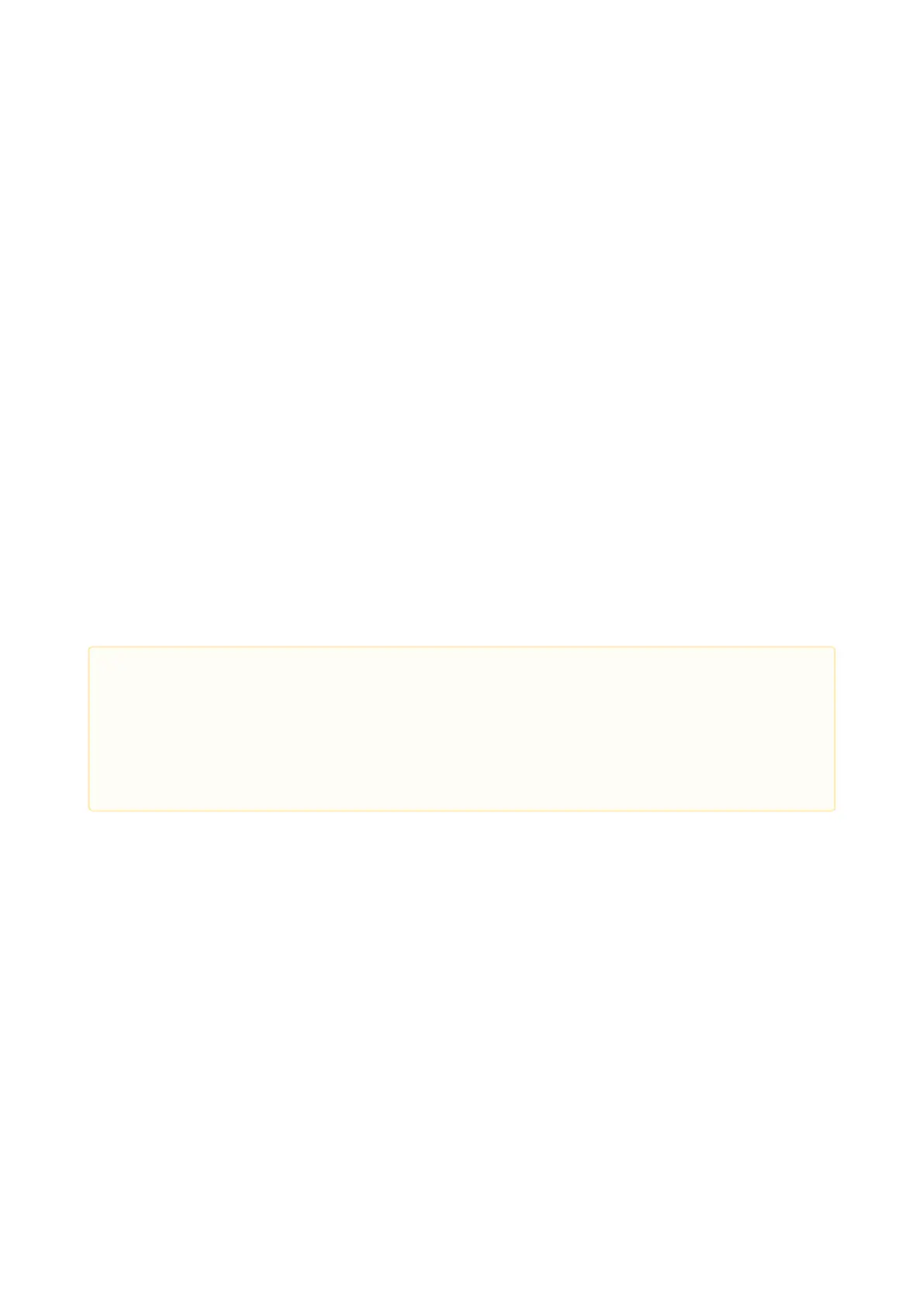Configuration manual for 2N IP intercoms
•
•
•
•
•
•
•
•
•
•
•
Automatic – the intercom picks up incoming calls automatically. You can set the call
receiving mode for each SIP account separately.
Automatic (DTMF only) – the intercom picks up incoming calls automatically only if
DTMF without connection to a microphone and speaker is received.
Automatic (hidden)– the intercom picks up incoming calls automatically without
displaying the CLIP or any call pickup accompanying signs.
Local Call Receiving Mode – set the incoming local call receiving mode
Always busy– the intercom rejects incoming calls,
Manual– the intercom alerts incoming calls and the user answers them using a
numeric keypad button, and
Automatic– the intercom answers incoming calls automatically. You can set the call
receiving mode for each SIP account separately.
Automatic (hidden) – the intercom picks up incoming calls automatically without
displaying the CLIP or any call pickup accompanying signs.
Pick Up In – set the timeout after which the call is automatically picked up in the
automatic call answering mode. If one of the Answering machine modes is enabled in an
Answering machine supporting device, the call is picked up after the timeout and the
selected voice message is played in both the automatic and manual call answering modes.
If this value is 0, the voice message is played instantaneously. Shared by all the SIP
accounts.
Answer Incoming Call by Button – pick up an incoming call via a selected speed dial
button. Set to None to disable the function.
Enable Incoming Call Termination – allow the users to reject or end an incoming call on
the intercom. When this function is off, the earphone button will not be available for call
rejection/termination and the call rejection/termination icon will not be displayed. The
call can be interrupted by starting a new outgoing call from the intercom.
•
Caution
The Answer Incoming Call by Button function is not displayed in the keypad-
equipped 2N
®
IP Force and 2N
®
IP Vario models. With these models, answer
incoming calls by pressing the green earpiece button on the keypad without prior
configuration.