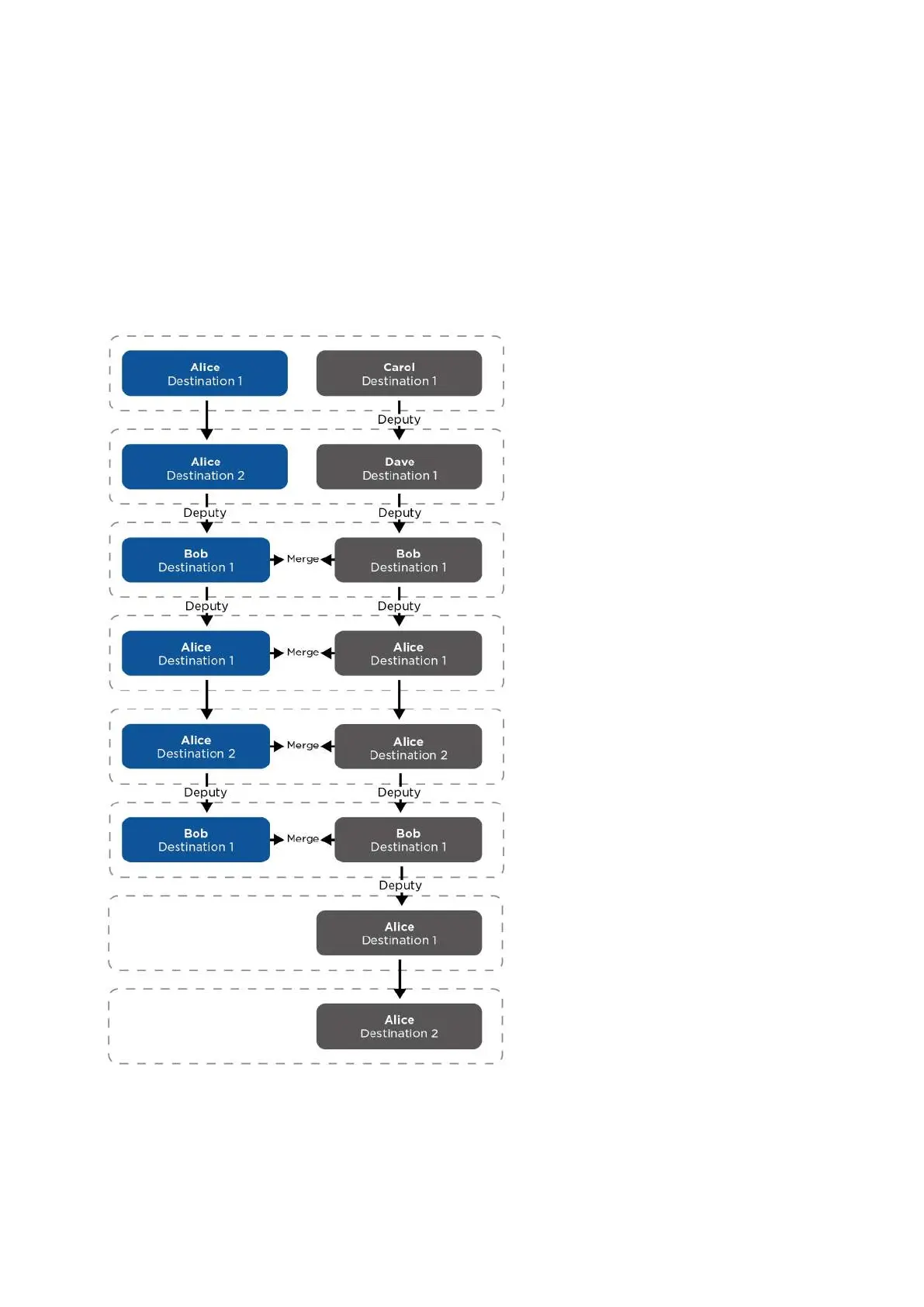Configuration manual for 2N IP intercoms
Example 2
Let’s take the previous example and change the deputy of Dave to Bob. This way the two
branches are merged (only one call takes place from step 3 further on). You can also see that
Alice is eventually called three times. This is caused by the fact that the Dial Cycles Limit is
applied to each branch individually and in fact Alice is called only twice in the blue branch and
as well only twice in the purple branch.