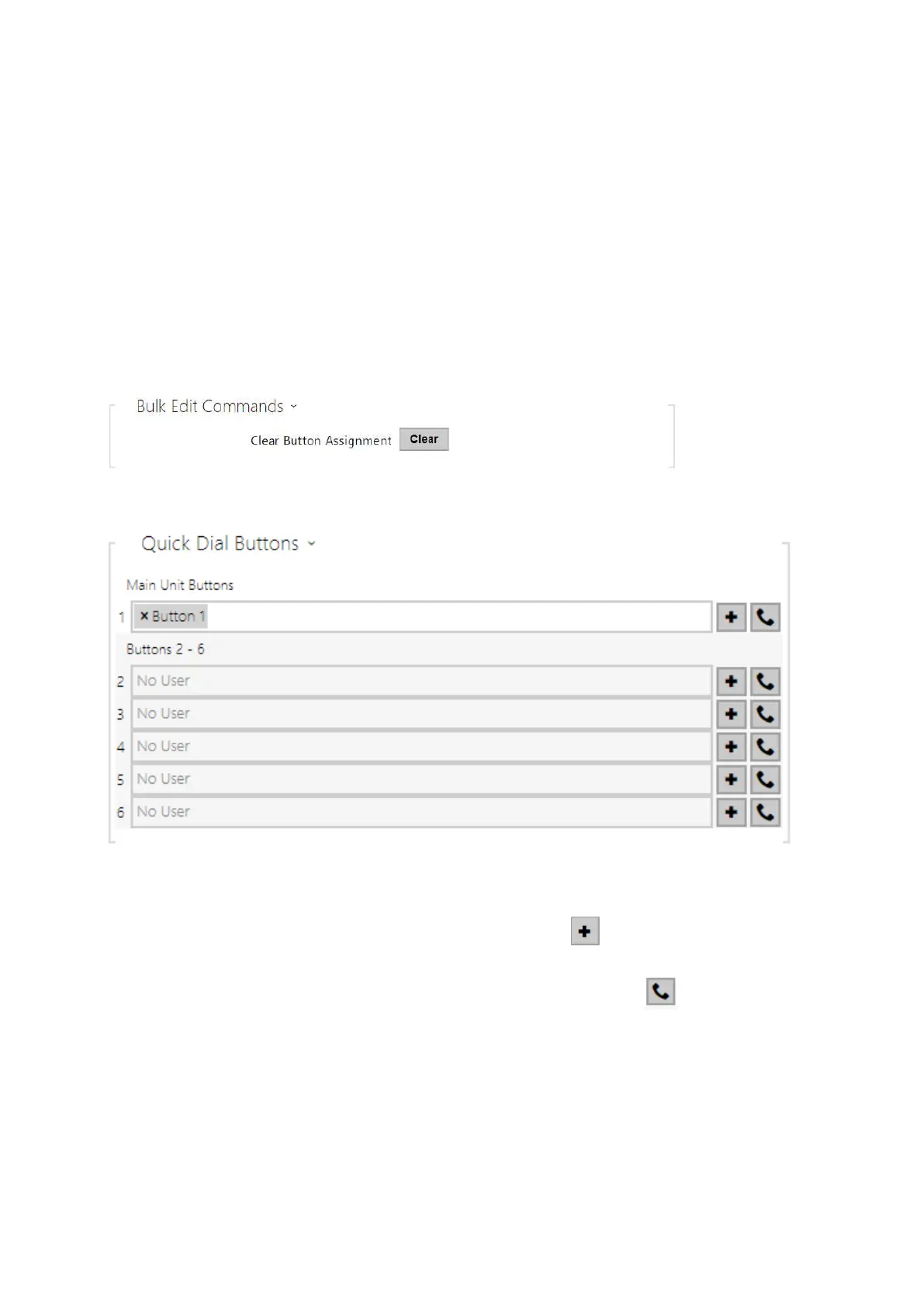Configuration manual for 2N IP intercoms
•
5.3.2 Dialing
Quick Dial Buttons
Assign theDirectory >Usersusers to the quick dial buttons. By default, all available intercom
buttons are assigned to the listed users. A non-assigned button can be used for automation or
switch activation, for example.In2N
®
IP Base models, however, first select the count of buttons
in Hardware > Extending modules.
Clear Button Assignment– clear all assignments of buttons to users.
Display the list of all potentially available intercom buttons including those physically absent. In
some intercom models (2N
®
IP Vario,2N
®
IP Verso), the button list is divided into 8/5-item
groups corresponding to the button extending modules.Click ,select the user and press
Add to add a user to the editing field. To search a user in the list, use the fulltext field and the
username. One quick dial button can be shared by multiple users.Click to test the set
quick dial button. A dialogue window is displayed including detailed information on the ongoing
call (user, call direction, state, reason and last event time).