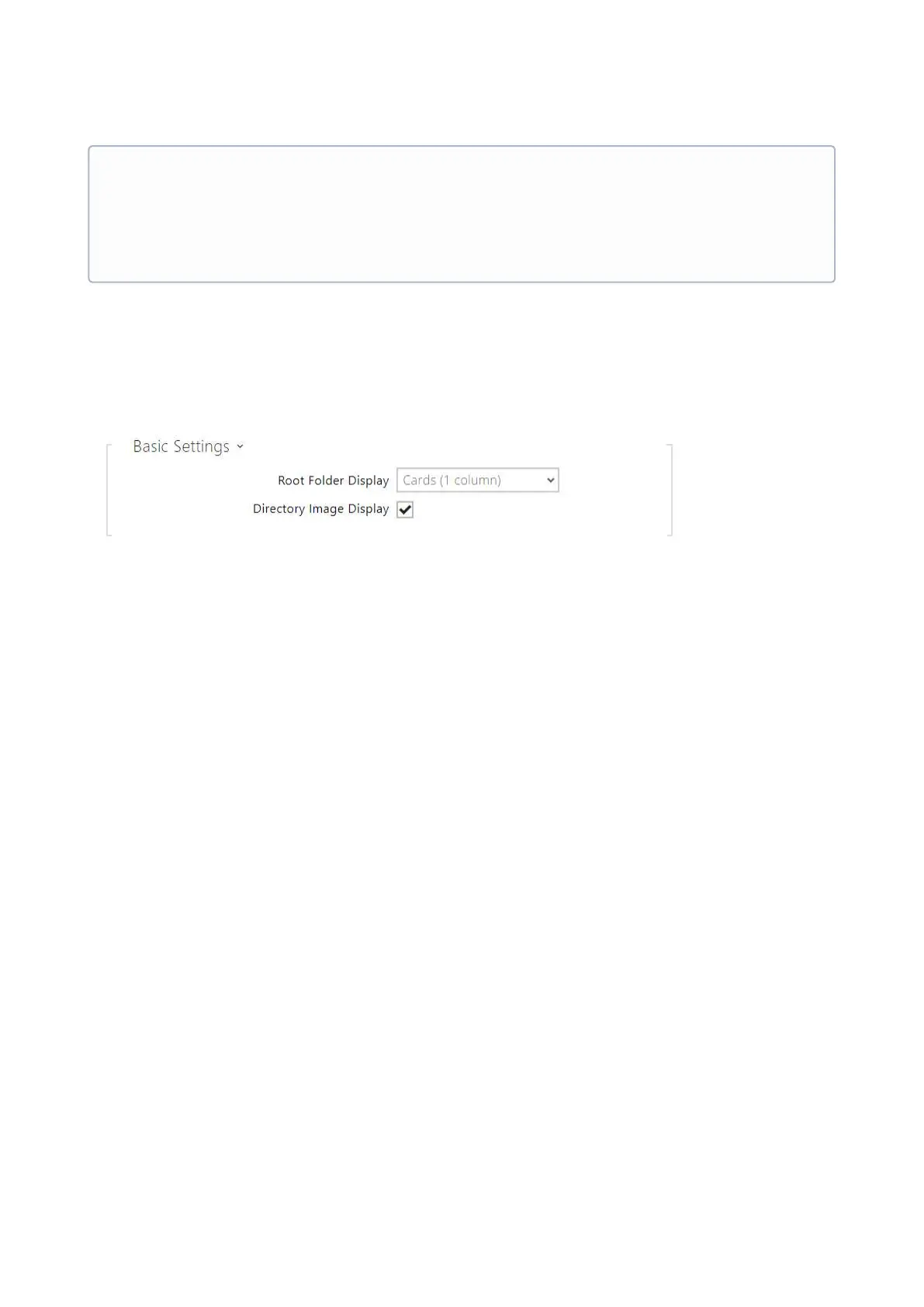Configuration manual for 2N IP intercoms
•
•
Directory
This tab helps you configure a structured user list to be displayed. Create any count of groups
and add any count of phonebook users to groups. No user can be assigned more times to a
group, but one user can be added to multiple groups at the same time.
Root Folder Display – Select the type of directory root folder display on the device home
page. Choose Cards (larger image) or classic item list (the item list image display then
obeys the Show images setting. The setting will not be applied until the user goes to
another section of the graphic interface (to Search, e.g.).
Directory Image Display – Choose whether or not the images in the directory display
shall be shown in the item list display.
•
•
Info
Up to 16 users can be assigned to one speed dial button.
The maximum total count of numbers called in parallel is 16. This can occur in the
case of group call and multiple called users assigned to one quick dial button.