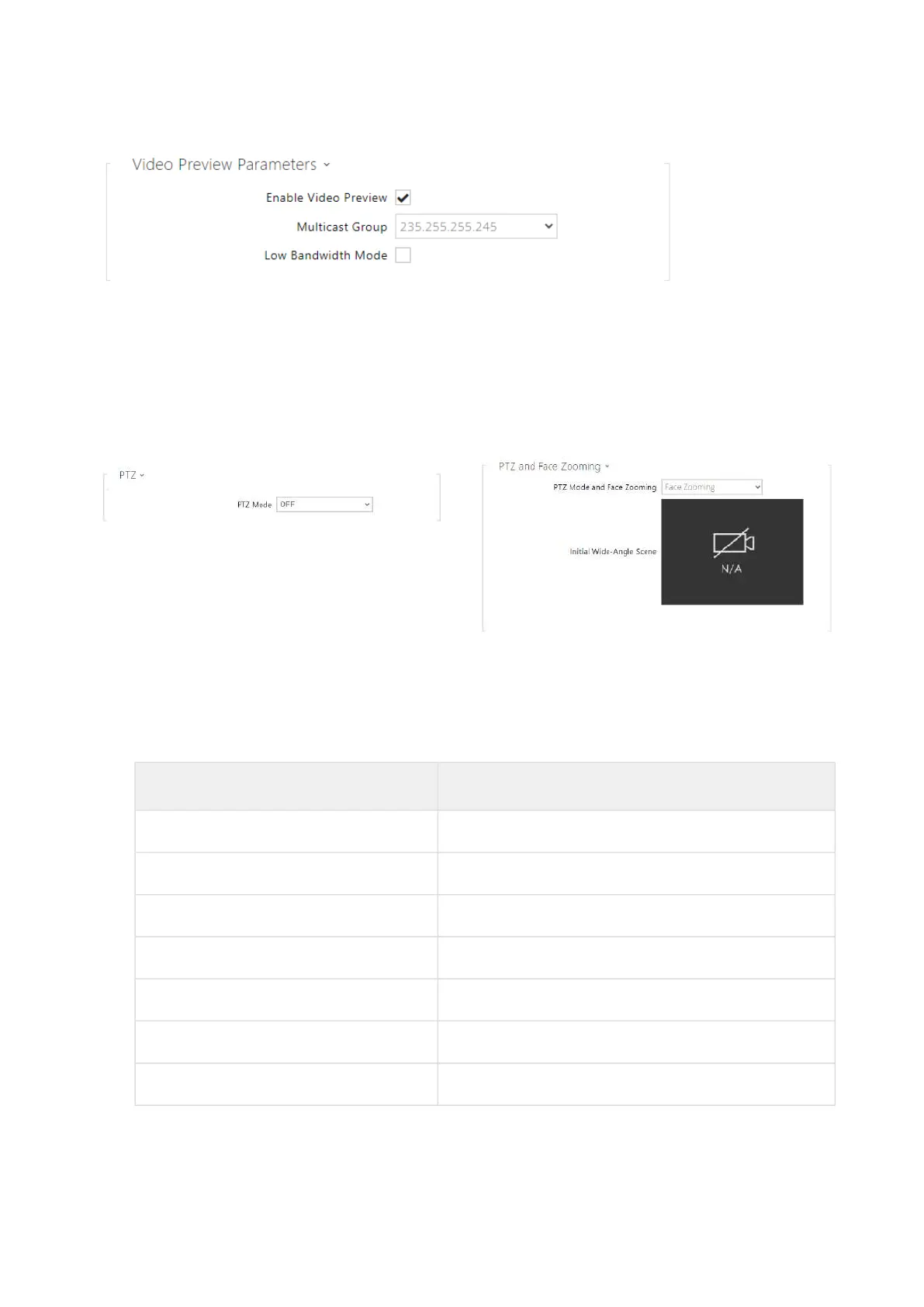Configuration manual for 2N IP intercoms
•
•
•
•
Enable Video Preview – enable video preview multicast transmission.
Multicast Group–set the multicast address to which the intercom video stream shall be
sent. Select one of the 8 preset addresses or set the mode in which the intercom selects
the address automatically.
Low Bandwidth Mode – reduces the quality of the video preview stream to conserve
bandwidth.
PTZ Mode – enable the PTZ (Pan-Tilt-Zoom) function to control the camera display area
during the call via DTMF (GOLD license required) from your IP phone numeric keypad.
If the PTZ mode is enabled, you can control the camera via your IP phone numerical
keypad. Press the * key to enable/disable PTZ. The meanings of the IP phone keys in the
PTZ mode are as follows:
IP phone key PTZ mode function
* Enable/disable PTZ
1 Zoom in
3 Zoom out
2 Move zoom region up
4 Move zoom region to the left
6 Move zoom region to the right
8 Move zoom region down