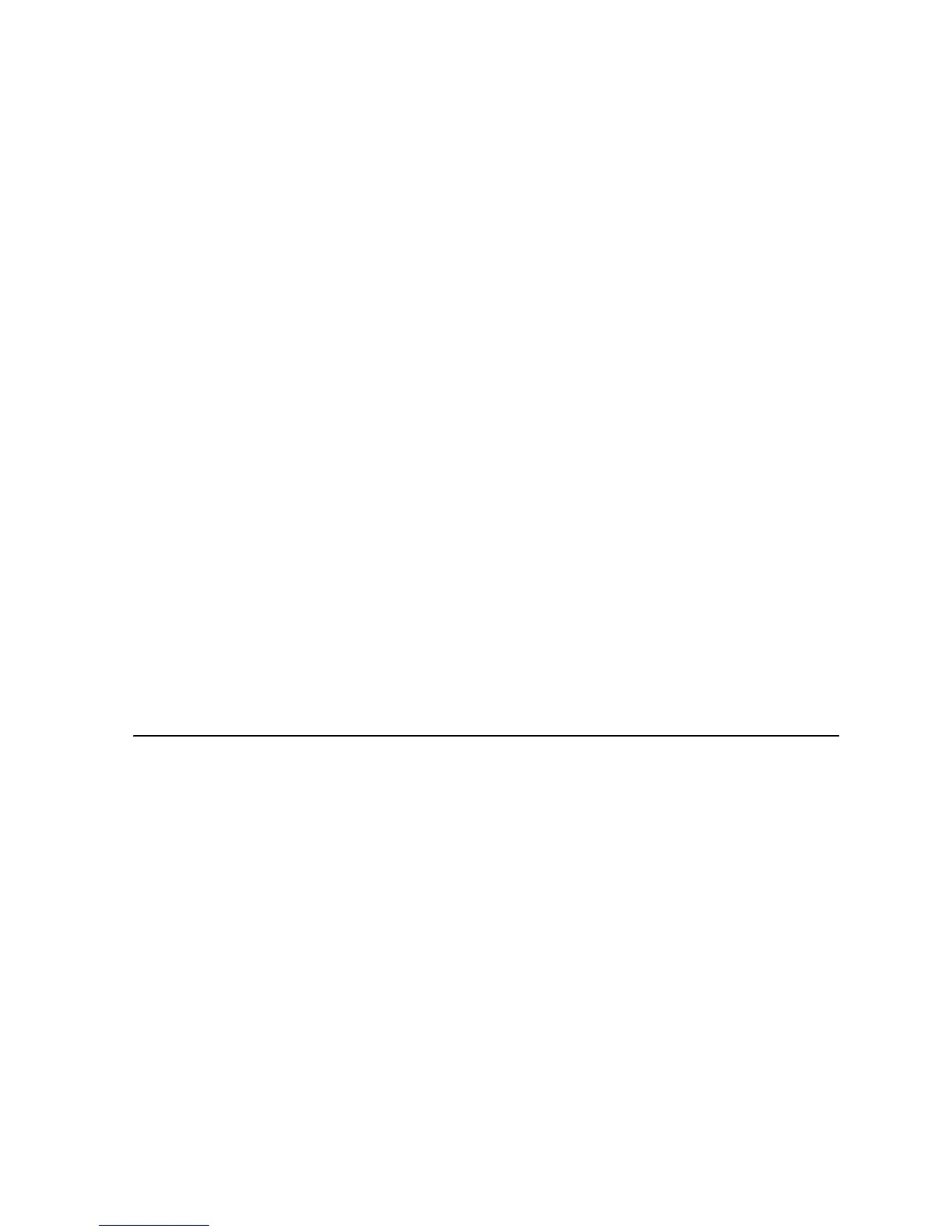Unpacking the device 13
2
INSTALLING YOUR 3COM
WIRELESS ACCESS POINT
This chapter contains the information you need to install and set
up the Wireless Access Point. It covers the following topics:
■ Unpacking the device
■ Decide where to place the AP
■ Connecting the Access Point
■ Checking the LED indicators
■ For first time use - Installing Device Manager
Unpacking the device
Make sure that you have the following items in the box:
• One 3Com AirConnect 9550 11n 2.4+5GHz PoE Access
Point or one 3Com AirConnect 9150 11n 2.4GHz PoE
Access Point
• Wall-mounting hardware:
• Wall/table top bracket/stand
