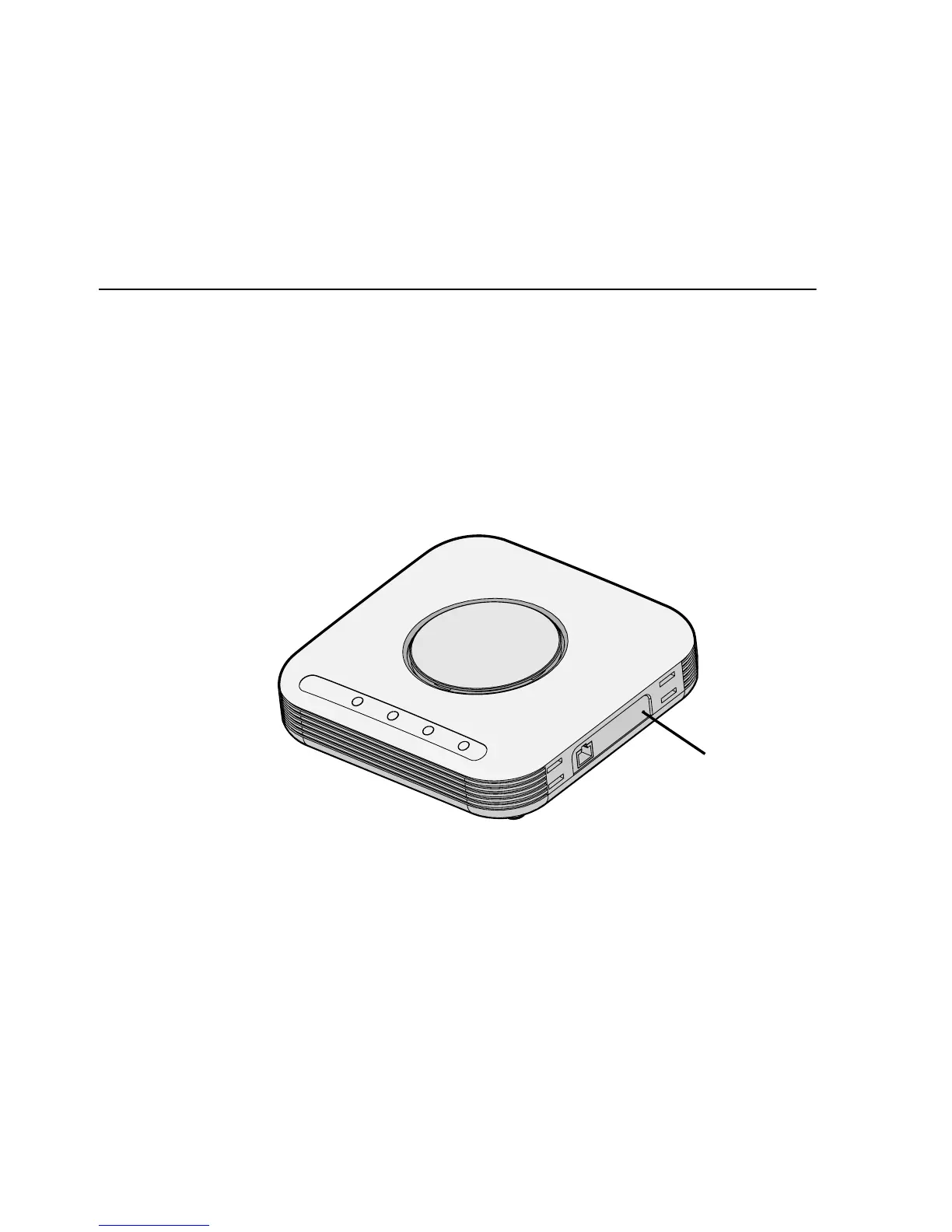70 Restoring factory settings
Restoring factory settings
The Access Point can be reset to the default factory settings either
through the web browser (see “Backup/ Restore Settings” on
page 64) or manually.
To restore the settings manually, insert a pointed object (such as
the end of a straightened paper clip) into the reset hole on the
side of the Access Point, and hold for five seconds.
Reset Hole